
Zcash is a privacy-driven cryptocurrency that will be launched on the 28th of October. It provides anonymous transactions protected by zero knowledge proofs. There is no official GUI wallet for Zcash, but fortunately, a member of the community has created one.
In this guide, we want to teach you how to use the community-developed Zcash GUI wallet. This GUI wallet reduces the difficulty of using Zcash a lot. It makes sending Zcash and creating anonymous and transparent address easy, which is not the case when using the command line version. So, let's get started
If you haven't, read Part 1: How to Install the ZCash GUI Wallet
Part 1: Open the Wallet
If you're running Zcash already, you can skip to step 3
Step 1: Open a new cmd line terminal and enter "cd zcash"
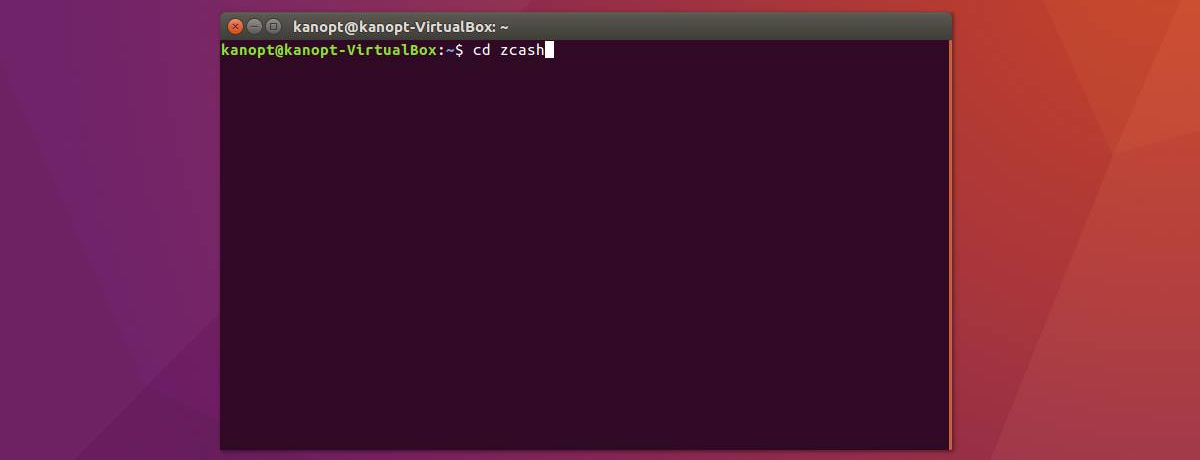
Step 2: Now run zcash by entering "./src/zcashd -daemon"
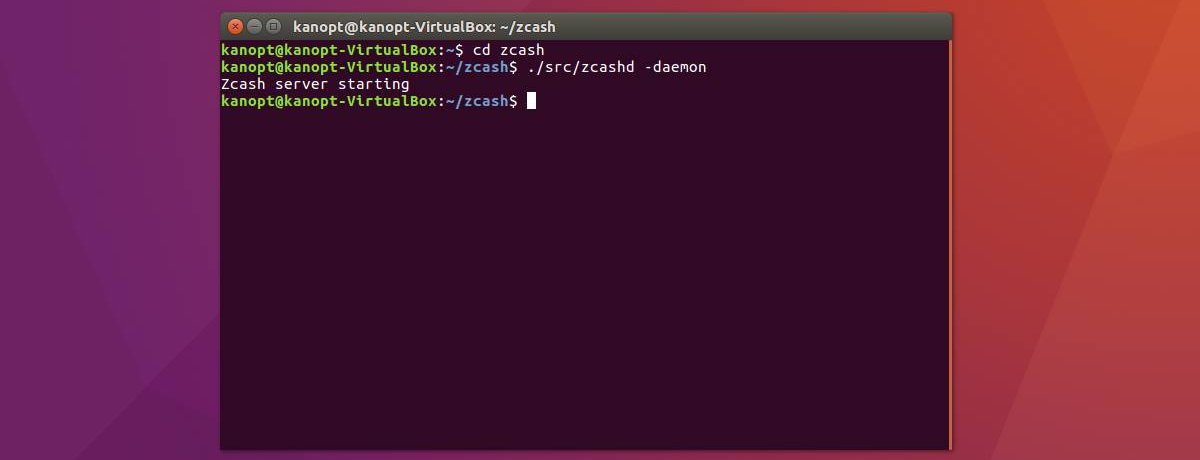
Step 3: Go to /home/user/zcash/src and double click the "ZCashSwingWalletUI.jar" file
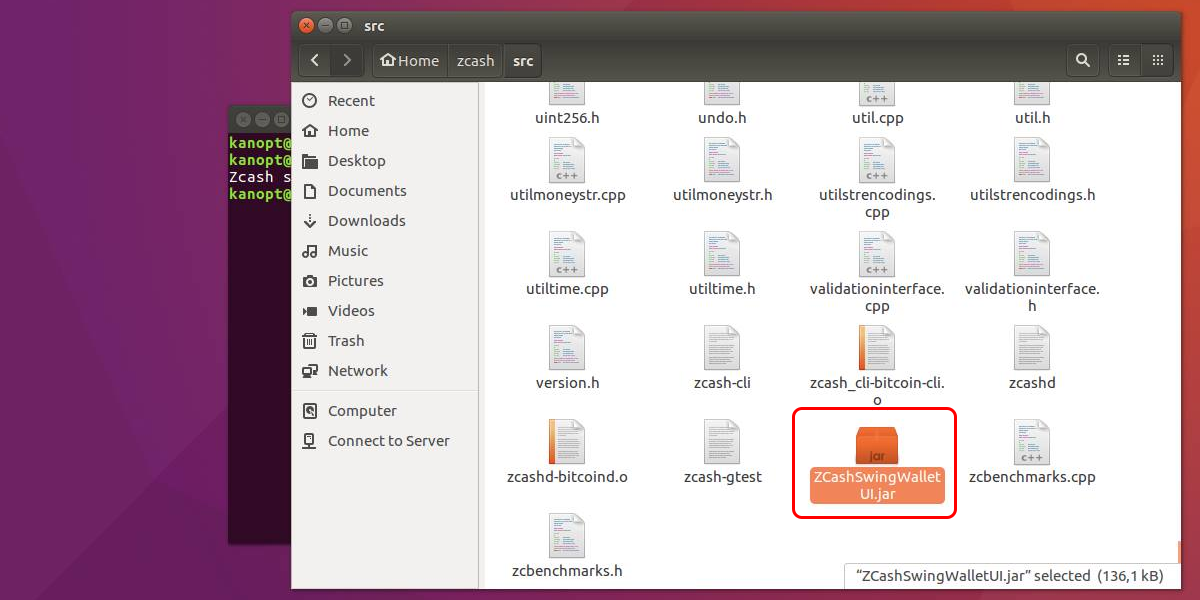
Step 4: The Zcash wallet will open and you'll be shown a warning. Click "Ok" to close it
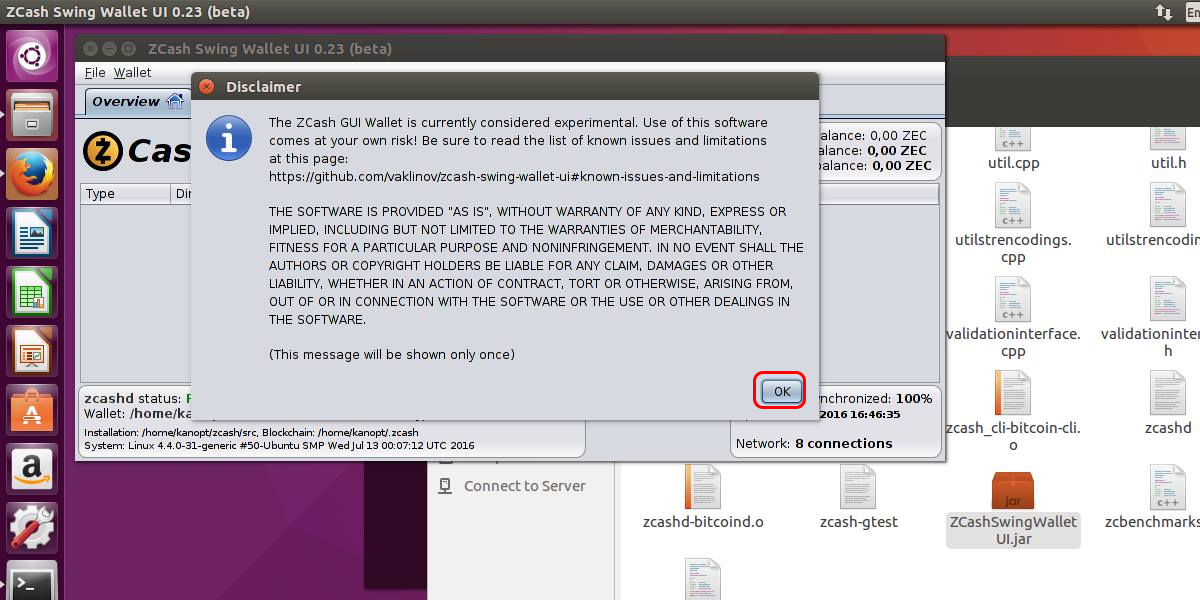
Your Zcash wallet is now open and ready to be used.
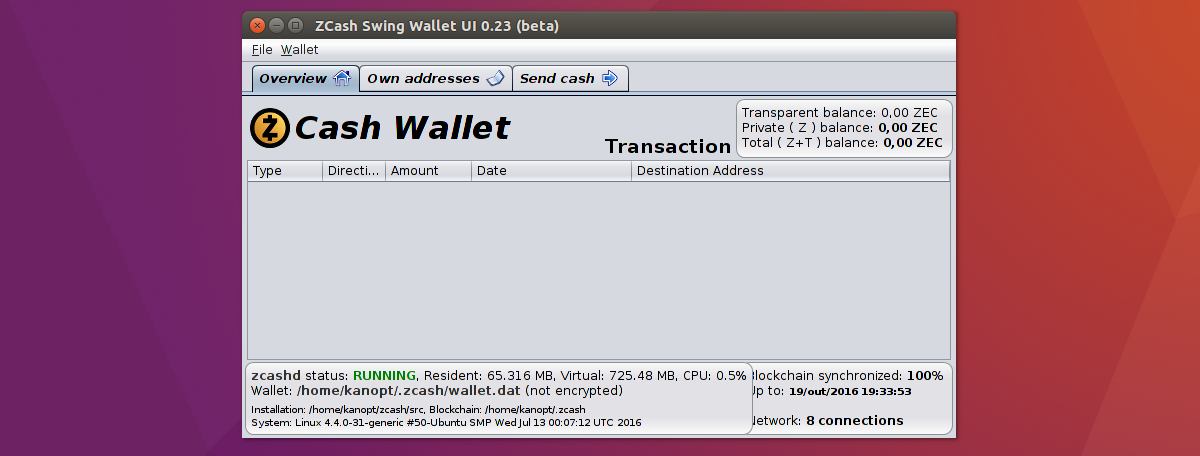
Part 2: Create a new wallet address
Zcash allows you to have two types of addresses, transparent and private. The names are self-explanatory: The transparent wallet allows value to be sent in a public way, while the private address allows you to send coin in a completely anonymous way. This GUI wallet allows you to create both types of wallet addresses with a few clicks
Step 1: Click "Own Addresses"
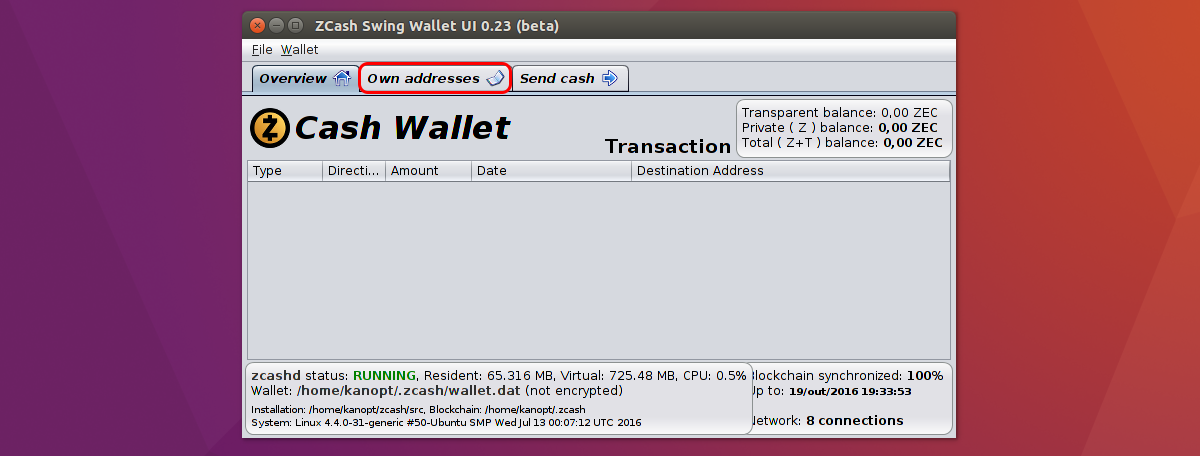
Step 2: To create a transparent address click"New T(transparent) Address" and then click "OK"
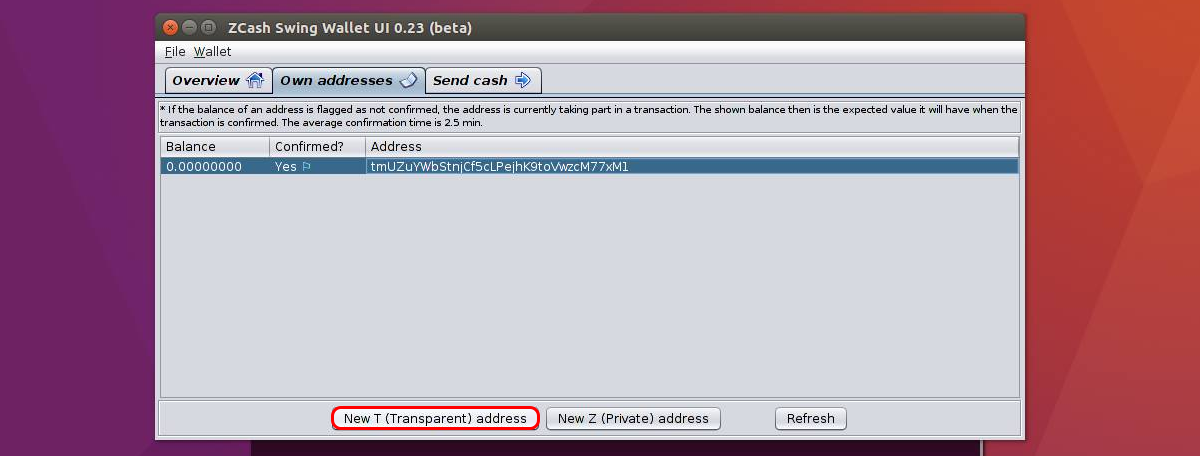
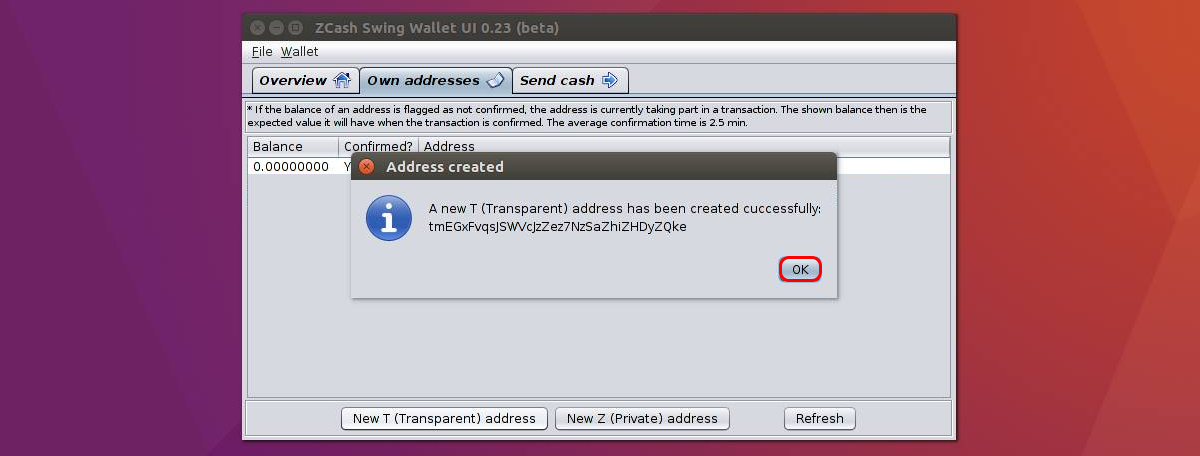
You can now see your new Transparent Wallet.
Step 3: To create an anonymous address click "New Z(private) Address" and then click "OK"
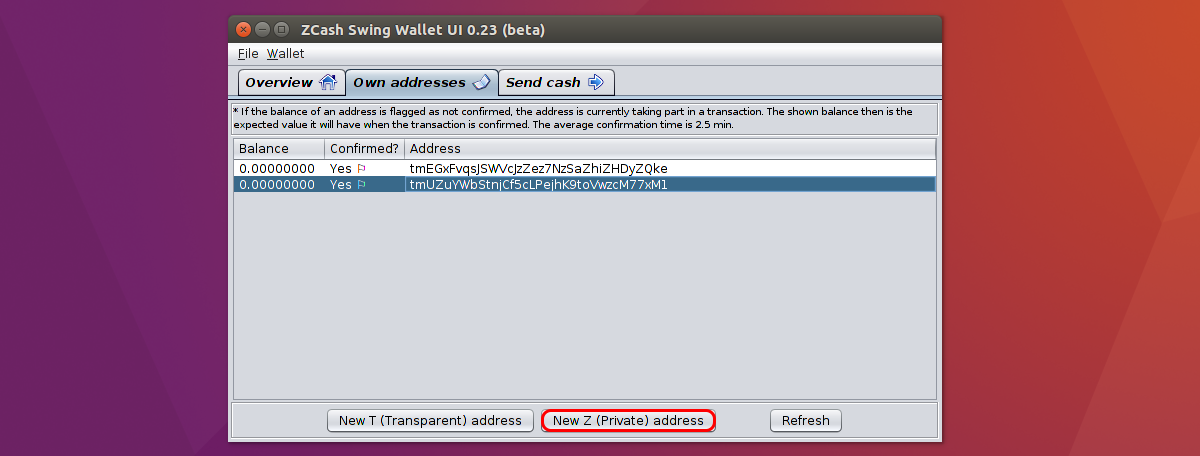
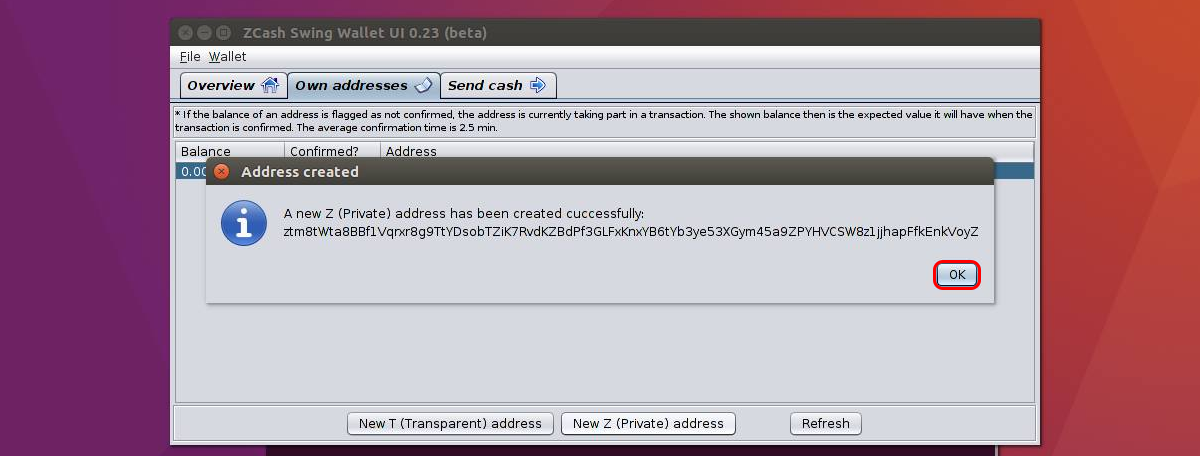
You can now see your new Private Wallet.
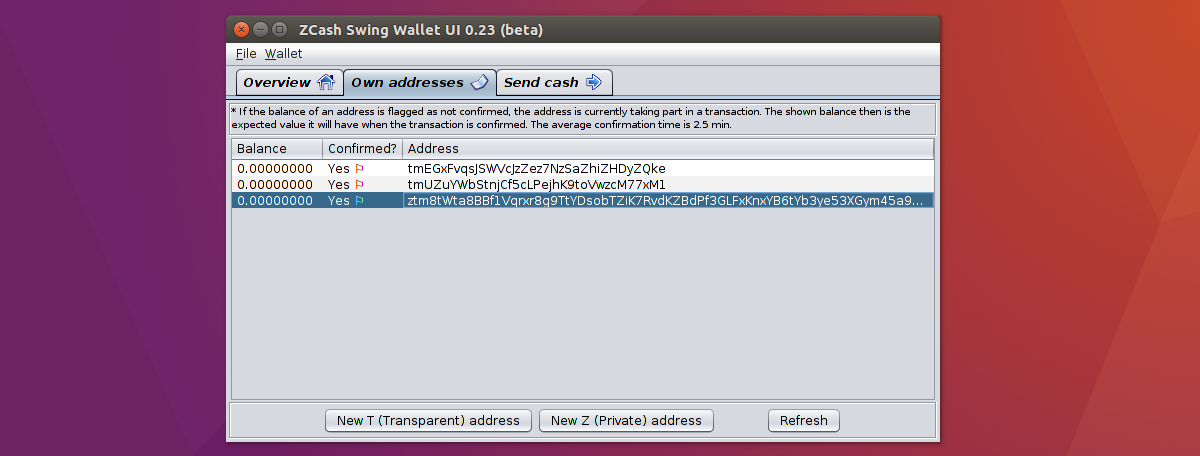
By giving you an option for both private and transparent addresses, Zcash allows you to have full control over your privacy, and to provide public transaction records when needed.
Part 3: Send Zcash
Step 1: To make a transaction click "Send cash"
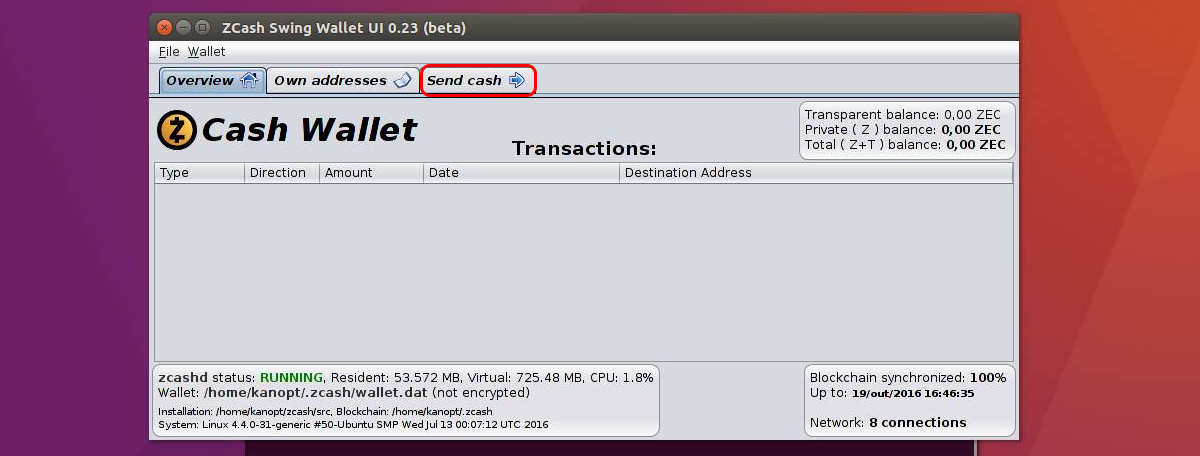
Step 2: Choose the address from which to make the transaction. Remember to pay attention to the transparent/private feature to make the correct type of transaction
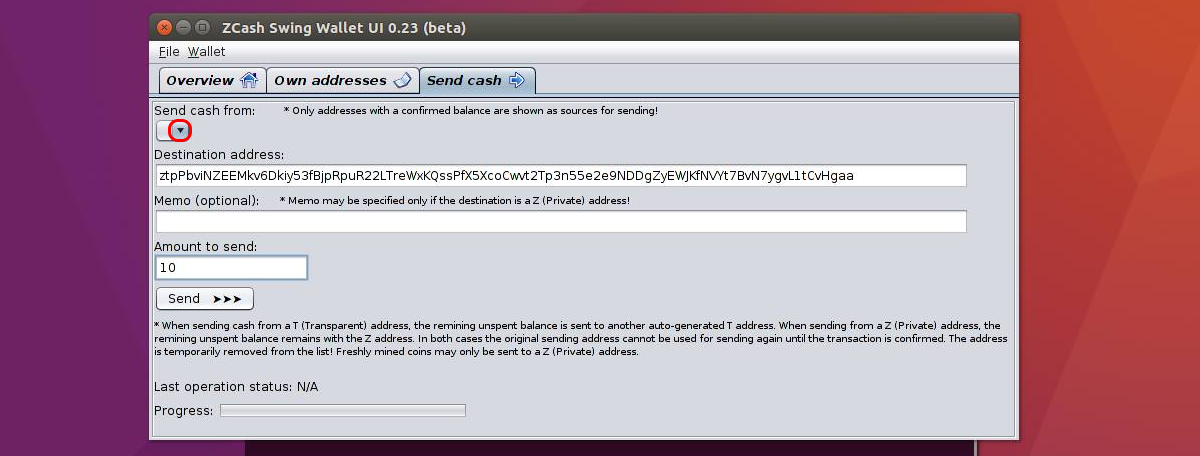
Step 3: Enter the address you want to send ZEC to (1) and the amount you want to send (2)
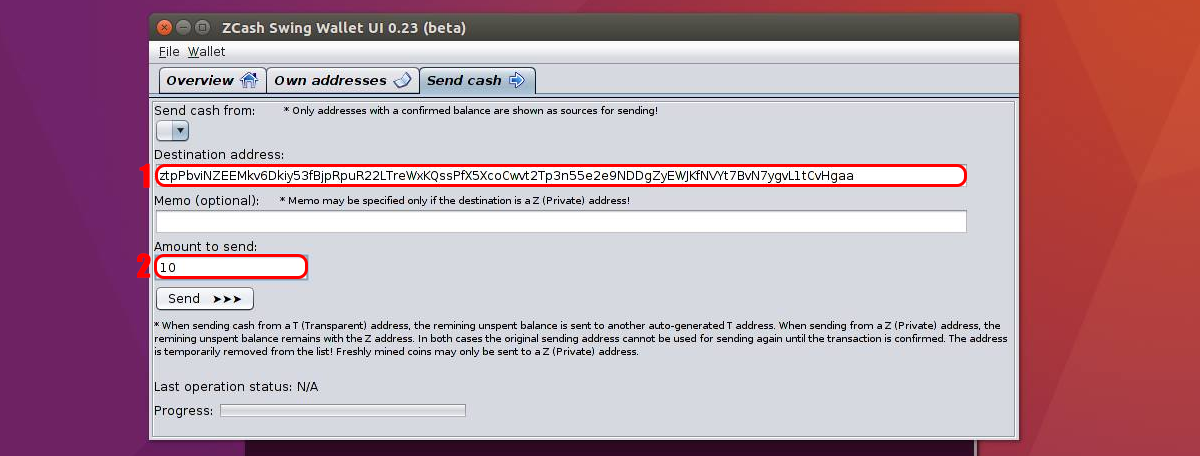
Step 4: Then Click "Send"
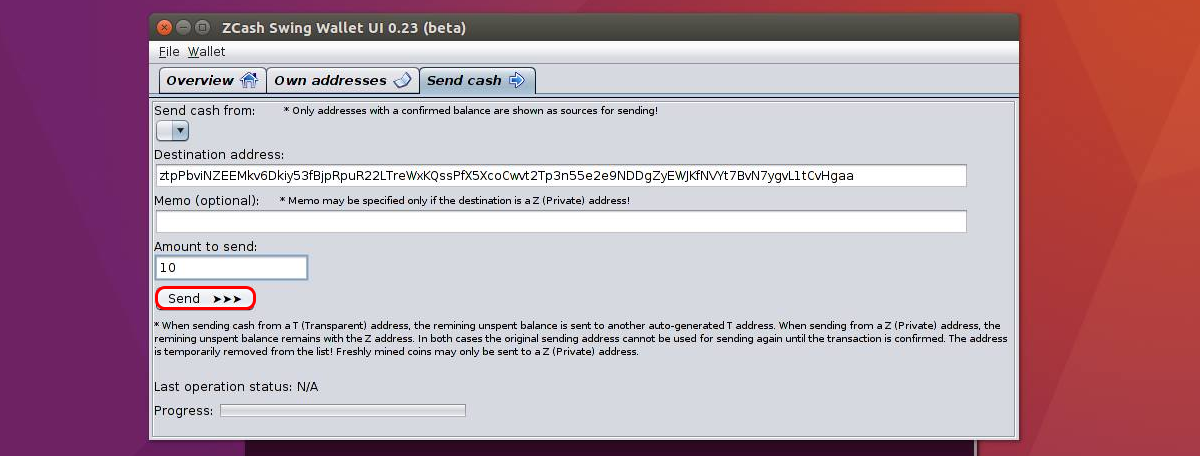
You can now use Zcash at will. If you want to mine some testcoins to try it out, follow this guide. If you want to use Zcash once it comes out, but don't feel like mining it, you can also check out the Zcash mining contracts.
Important information
This website is only provided for your general information and is not intended to be relied upon by you in making any investment decisions. You should always combine multiple sources of information and analysis before making an investment and seek independent expert financial advice.
Where we list or describe different products and services, we try to give you the information you need to help you compare them and choose the right product or service for you. We may also have tips and more information to help you compare providers.
Some providers pay us for advertisements or promotions on our website or in emails we may send you. Any commercial agreement we have in place with a provider does not affect how we describe them or their products and services. Sponsored companies are clearly labelled.













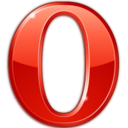 Opera
Opera
 Safari
Safari