How to use the XETH Ethereum Wallet

After the successful implementation of the hardfork, there is no question that Ethereum is here to stay. As the project gains traction new developers turn their attention to the new cryptocurrency, and gift us with cool, new toys! XETH is a new Ethereum wallet that not only boasts some of those "new toys", like stealth addresses and BitProfile, but it also makes sending and receiving Ether easier. Today, we're going to walk you through the features of XETH and show you how to use them safely and easily.
Part 1 - Create a XETH Wallet
Step 1: Go to the XETH Website and click "Get". Choose your Operating system and bit version and click it.
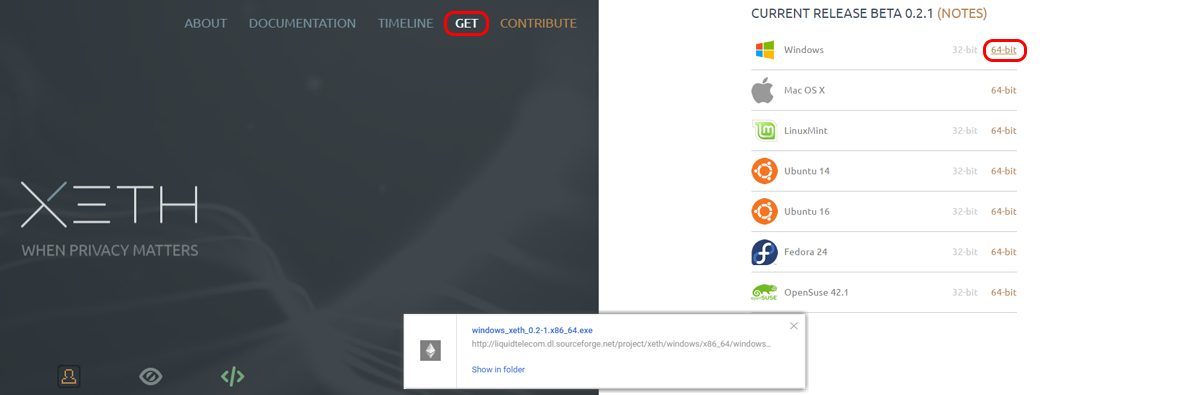
Step 2: Open the .exe file and install the wallet. Click "Next", then choose the path where you want to store the files and click "Install". Close the Setup once the instalation is complete.
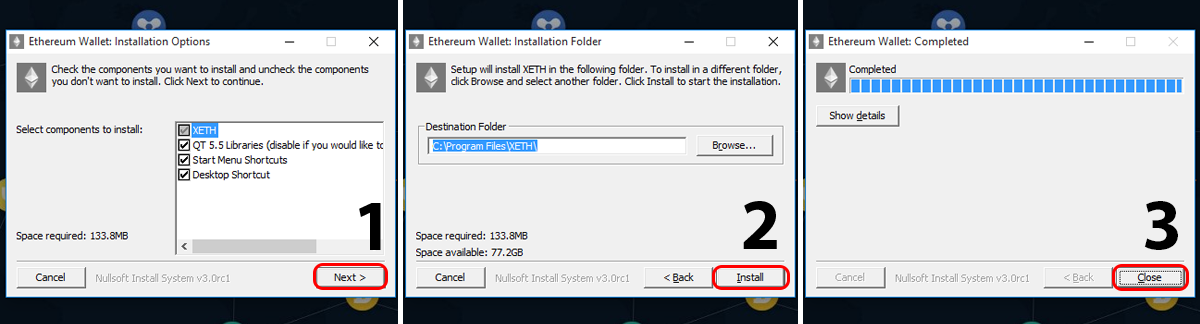
Step 3: Open the XETH wallet and you'll be taken to a "New Address" page if you don't have any private keys previously stored on your computer. You'll be given the option to generate a random seed by moving your mouse or pressing keys on the keyboard but you can also click "Skip" to proceed with the normal system random generator.
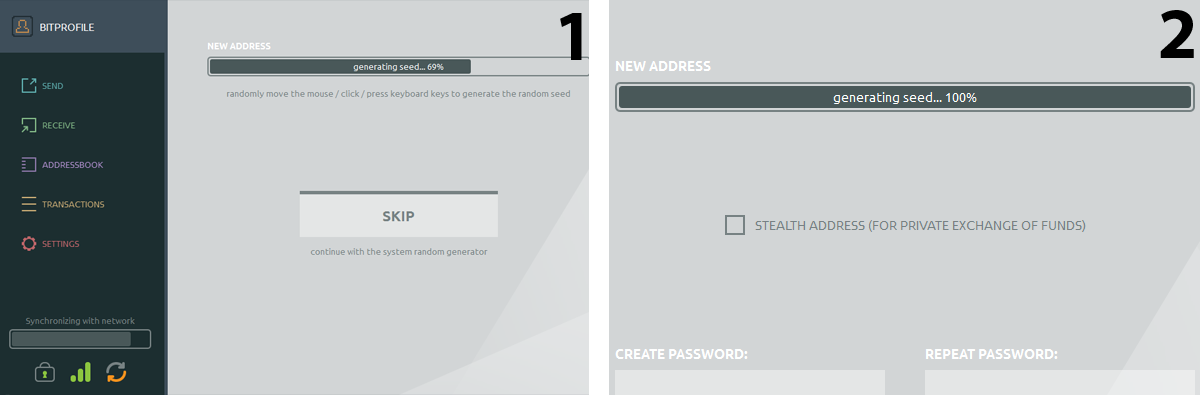
Step 4: Choose your password and choose it wisely, because there is no Recovery system to decrypt your private key without the password. Once you've typed the password, click "Create".
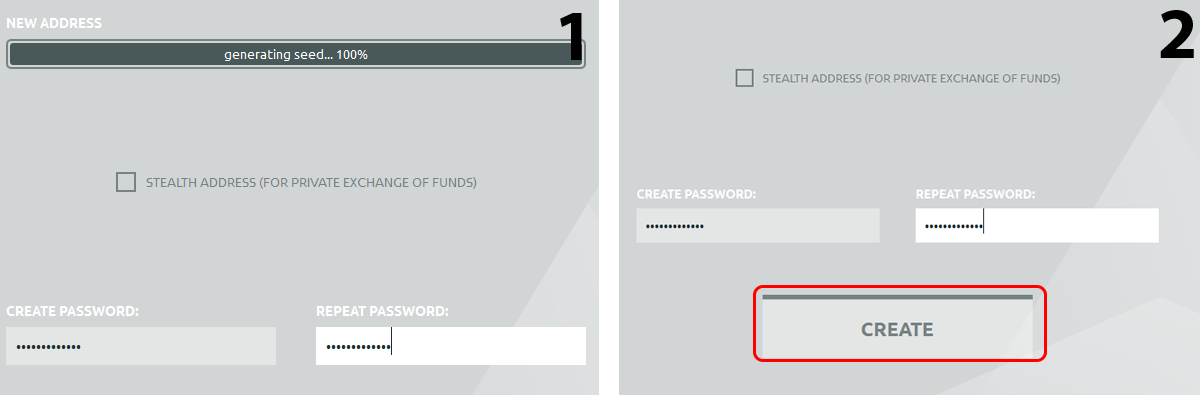
That's it! You now have a new Ethereum Wallet that is ready to be used! You can copy the Wallet Address or the URI
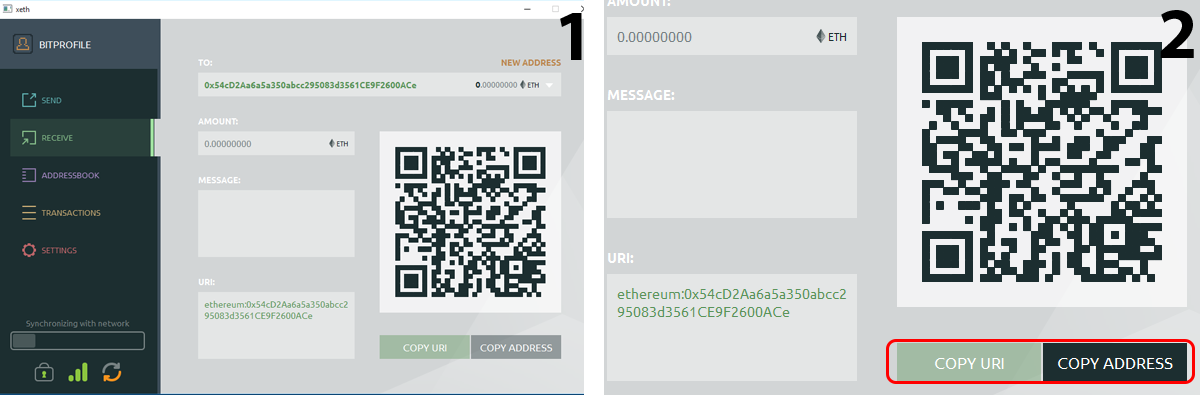
Part 2 - Create a XETH Stealth Address
If you want to receive or make anonymous payments, simply repeat Step 3 from Part 1 and tick the "Stealth Address" box. It's that easy!
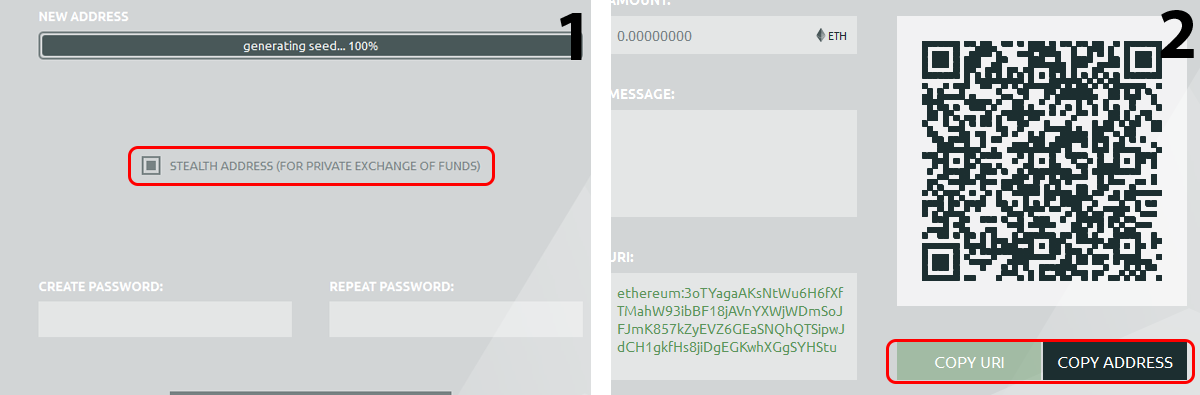
Part 3 - Backup and Change Password
Step 1: You can now back up your key for safe keeping and to use in other computers or wallets. Go to Settings and click "Backup"
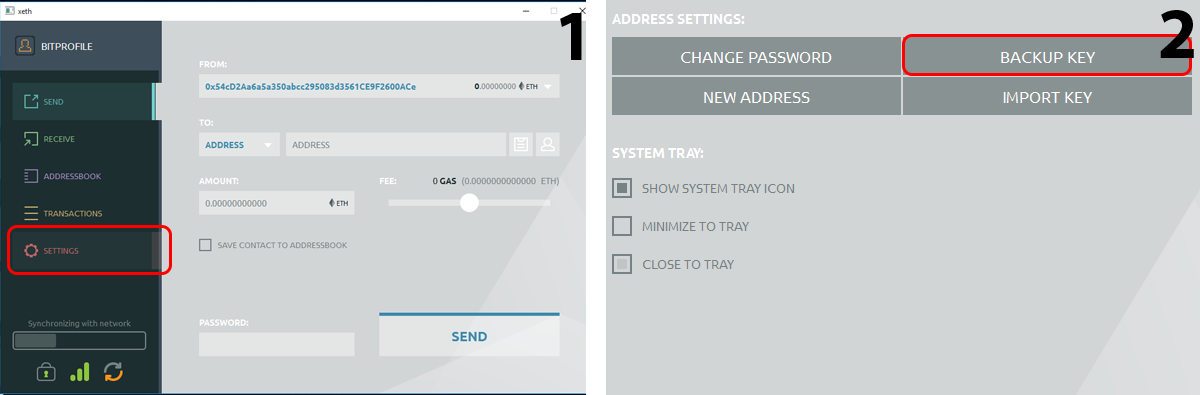
Step 2: Choose the wallet you want to store and click "Backup"
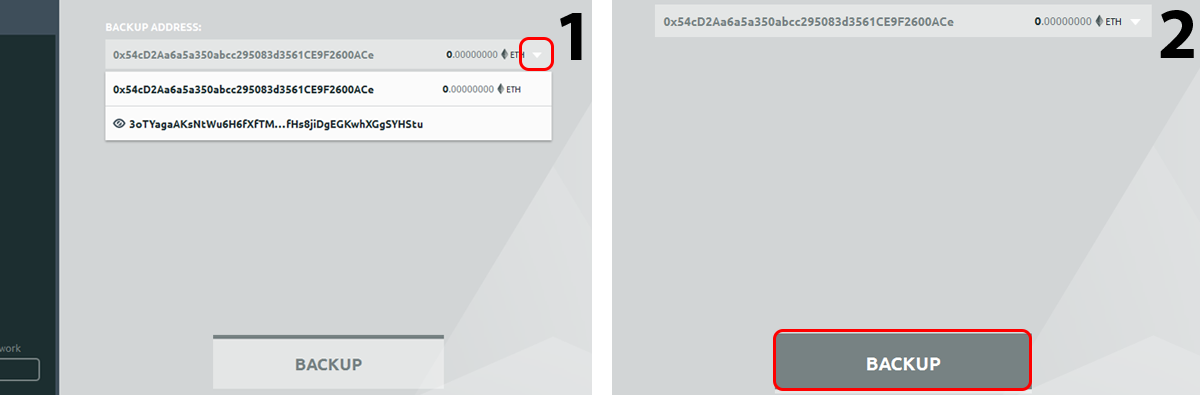
Step 3: You can change your password on the Settings tab by clicking "Change Password" and inserting a new one.
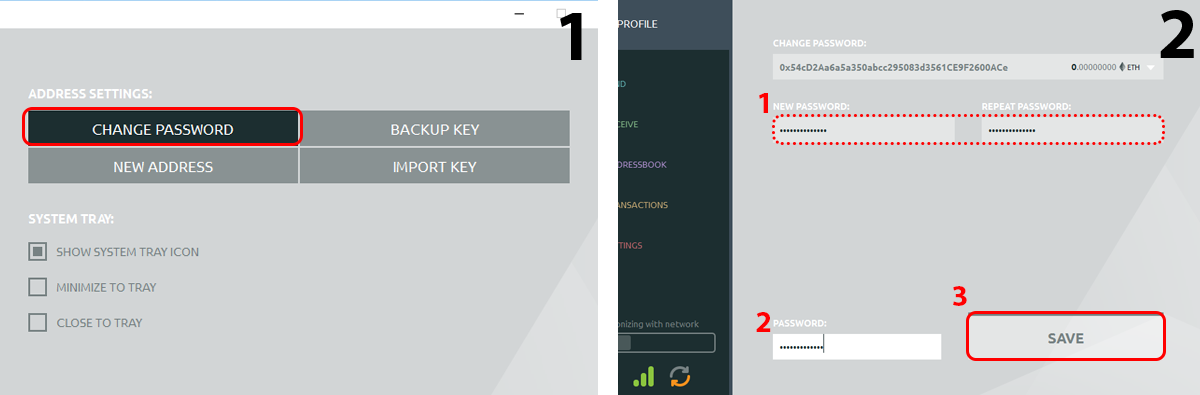
Part 4 - Send Ether
Step 1: Click the "Send" Button and then enter the address you want to send from (1), reciever (2) and amount (3).
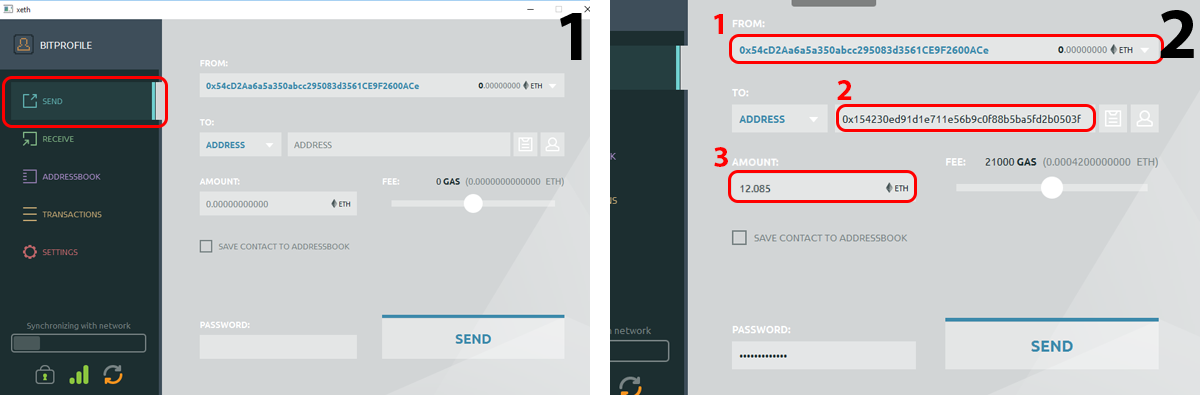
Step 2: You can store the wallet address you're sending ETH to in the address book for future transactions. Input your password and click "Send"
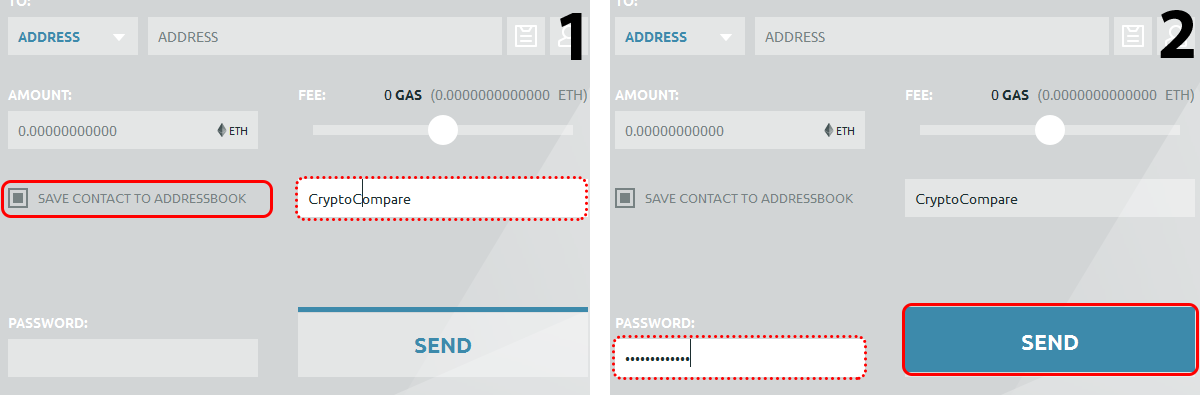
You can see the transactions made in the "Transactions" tab and you can see your contacts in the "Address Book"
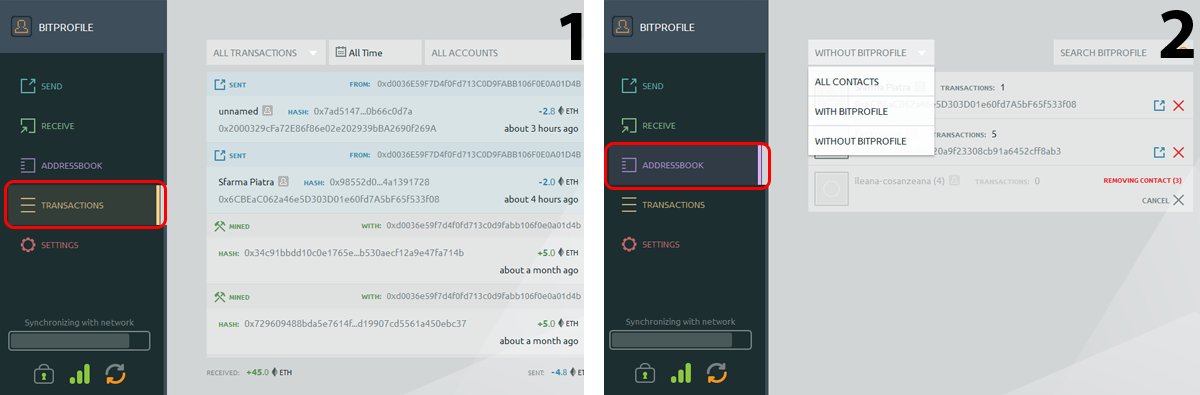
Part 4 - Create a BitProfile
BitProfile allows you to make anonymous payments to anyone with a BitProfile wallet address, and it also allows you to have the same identity in every Dapp built on Ethereum, creating a reputation system for users.
Step 1: In order to create a BitProfile you'll need to create a stealth address (see Part 2) to have the blockchain fully downloaded.
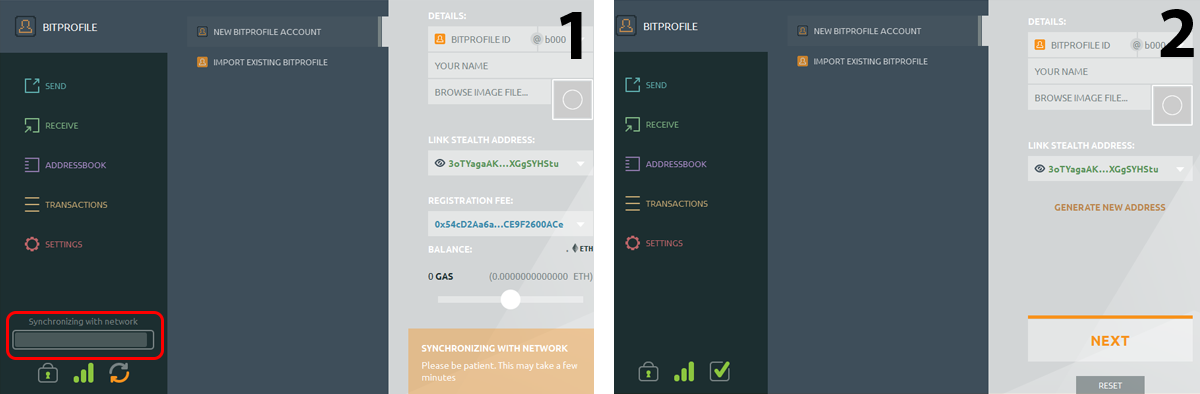
Step 2: Now, simply choose your BitProfile ID, Name and Avatar and then click "Next". Your BitProfile will be connected to your stealth address
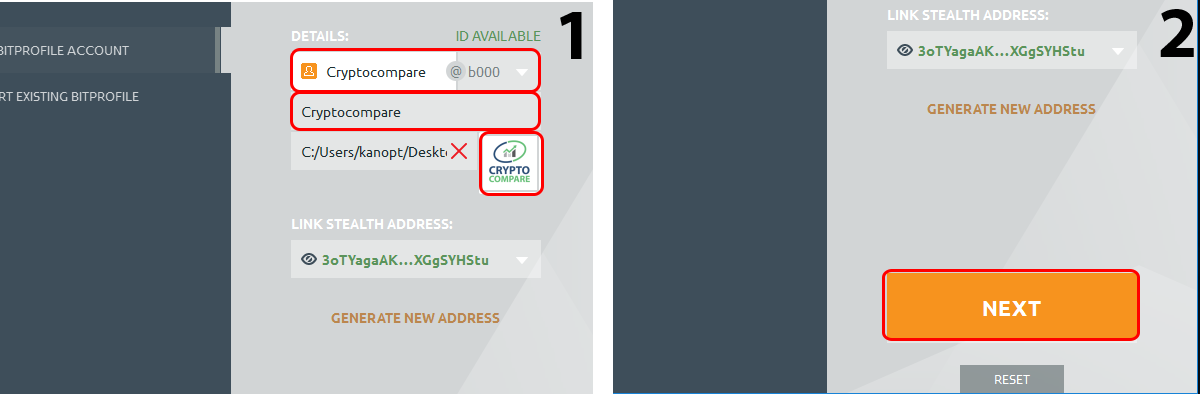
Step 3: In order to create a BitProfile, you'll need to pay a fee. The more you pay, the faster it is. Choose your fee, and the wallet you want to send it from, then enter the password for the wallet you're paying the fee from and click "Submit".
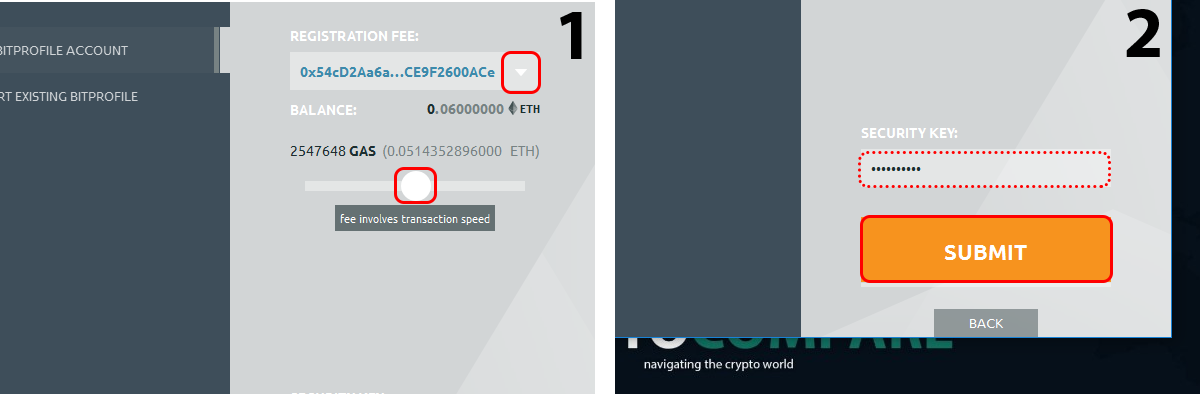
Step 4: Now all you have to do is wait a while, it may take a few moments...oh wait, it's done!
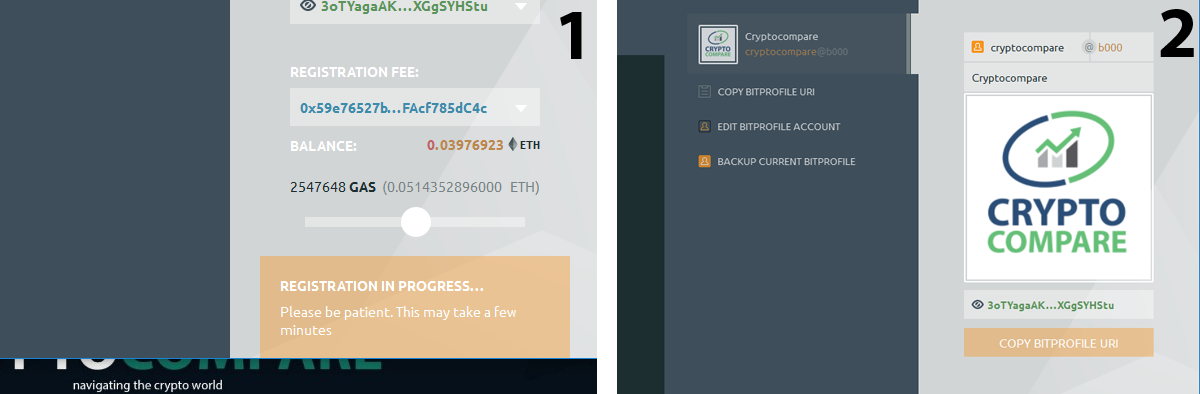
Well, that was easy! You guys probably didn't even need out help. Enjoy XETH wallet, BitProfile and anonymous payments in Ethereum!
Important information
This website is only provided for your general information and is not intended to be relied upon by you in making any investment decisions. You should always combine multiple sources of information and analysis before making an investment and seek independent expert financial advice.
Where we list or describe different products and services, we try to give you the information you need to help you compare them and choose the right product or service for you. We may also have tips and more information to help you compare providers.
Some providers pay us for advertisements or promotions on our website or in emails we may send you. Any commercial agreement we have in place with a provider does not affect how we describe them or their products and services. Sponsored companies are clearly labelled.













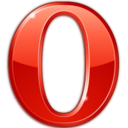 Opera
Opera
 Safari
Safari