Part 1: How to install the ZCash GUI Wallet

Zcash is a privacy-driven cryptocurrency that will be launched on the 28th of October. It provides anonymous transactions protected by zero knowledge proofs. Unfortunately, there is no official GUI wallet for Zcash,
As we know, command line terminals are not for everyone, that's why a member of the Zcash community decided to create a GUI (Graphic User Interface) wallet for Zcash. Like Zcash itself, this wallet only works with Linux (we are using Ubuntu), but you can use a virtual machine to run both.
If you are not mining zcash on the testnet, you can do so by following this guide. If you want to run Zcash without mining, all you have to do is follow the guide until (and including) Part 3.
In this guide, we will teach you how to install and run the Zcash GUI wallet. To see how to use the wallet, click here.
Original Source: https://github.com/vaklinov/zcash-swing-wallet-ui
Part 1: Install The Linux Tools
Step 1: Open your terminal. This can be done by clicking the upper left logo (1) and searching for "Terminal". Click the Terminal logo (2).
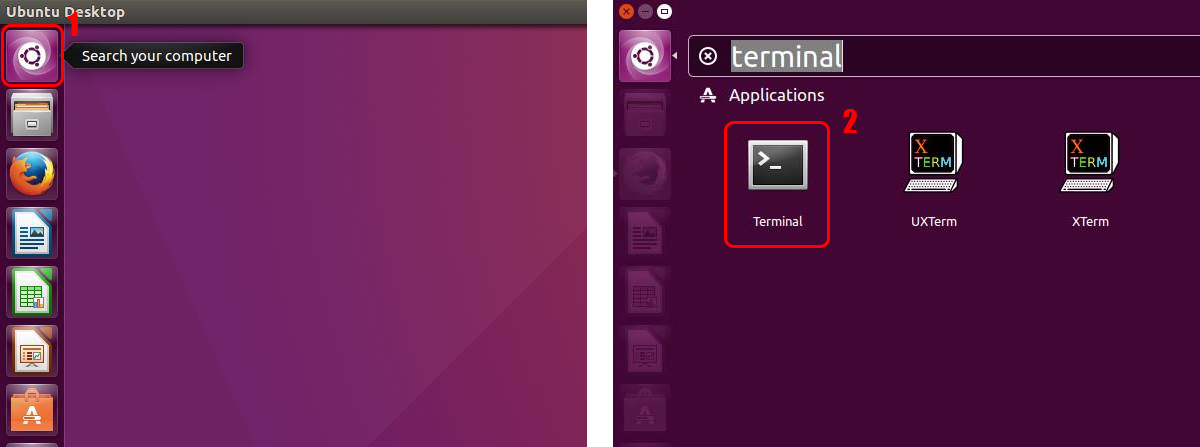
Step 2: Type "sudo apt-get install git default-jdk ant" and press Enter

Step 3: You will be prompted for your account password. Type it in and press Enter

Step 4: The terminal will also ask you to confirm the action. Write "Y" and click Enter to accept
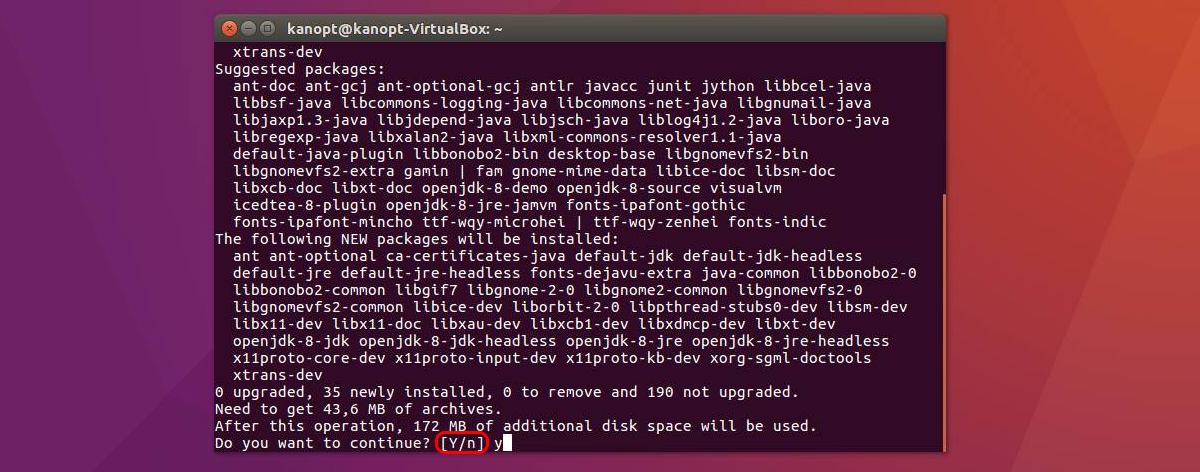
Part 2: Building From Source Code
Step 1: Type in "git clone https://github.com/vaklinov/zcash-swing-wallet-ui.git" to clone the zcash-swing-wallet-ui Git repository
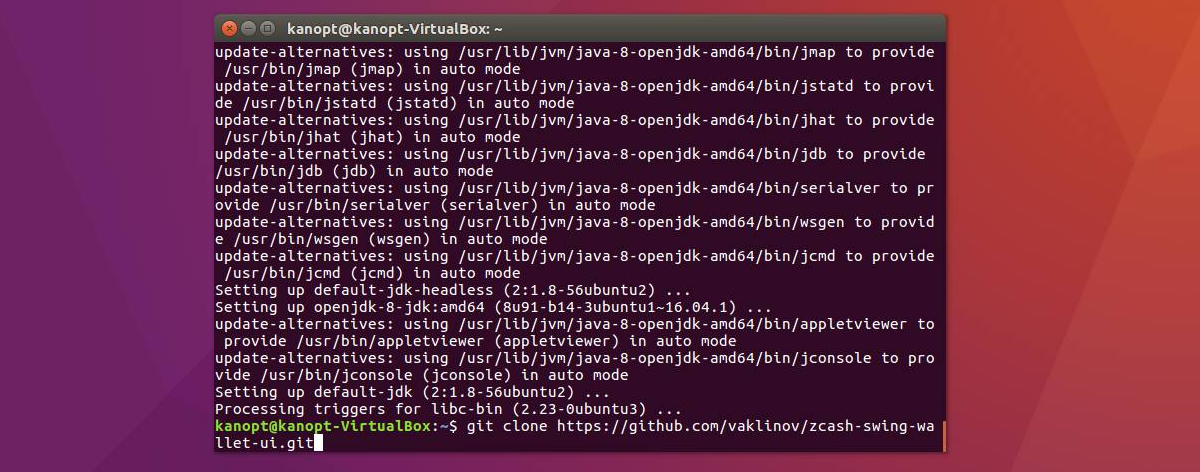
Step 2: Change the directory to the one you've just cloned by entering "cd zcash-swing-wallet-ui"
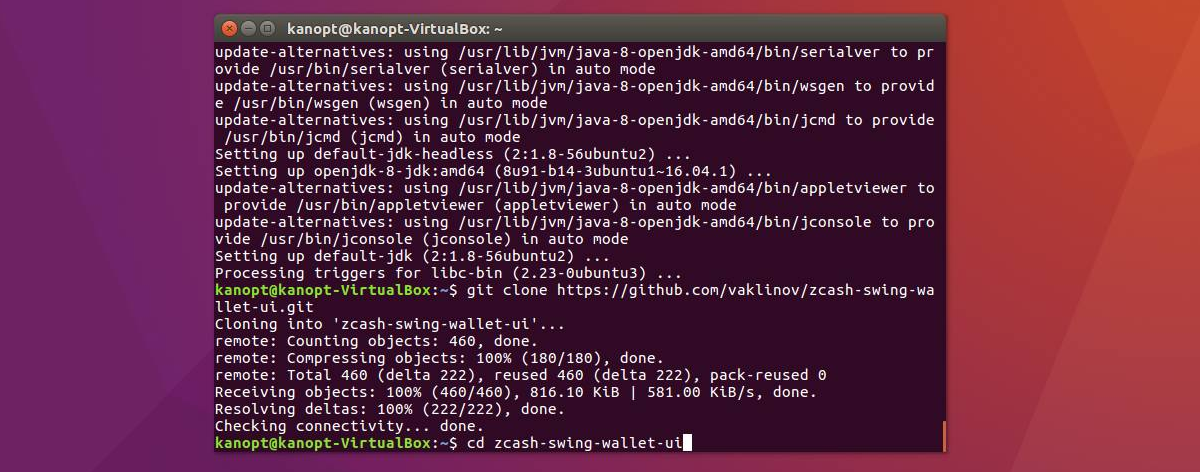
Step 3: Now build the file by entering "ant -buildfile ./src/build/build.xml"
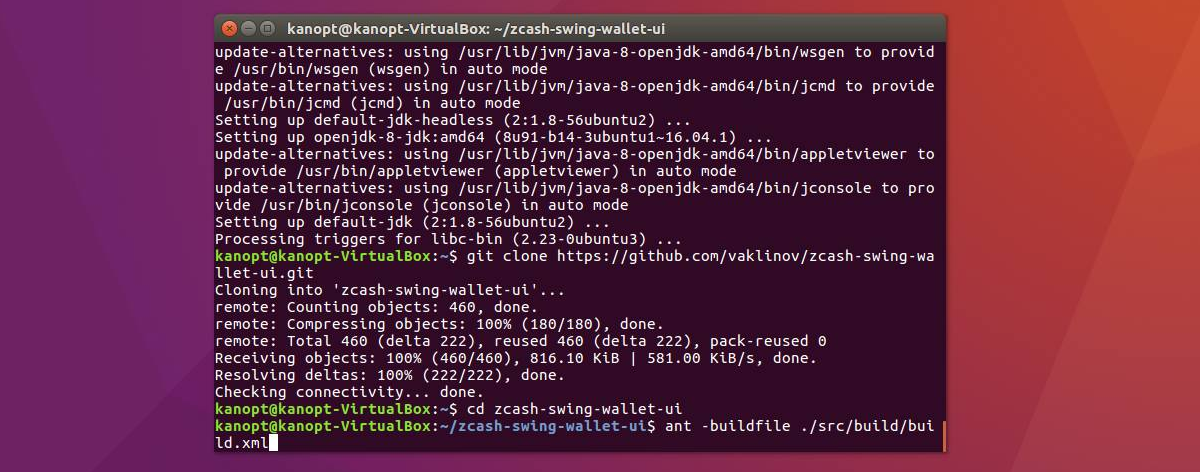
Step 4: You have now build a .jar file called ZCashSwingWalletUI.jar. We will now turn it into an executable with the following command "chmod u+x ./build/jars/ZCashSwingWalletUI.jar"
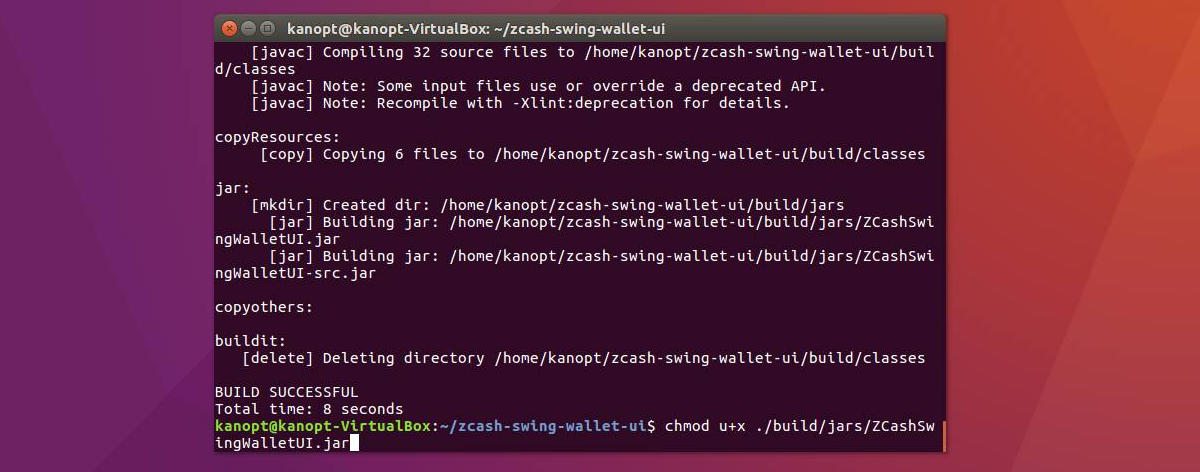
You have now created the Zcash Wallet GUI file. Now we need to move the wallet to the right place, the Zcash folder. If you have not downloaded Zcash, you can follow this guide until (and including) Part 3. You cannot move forward until you have done so.
Part 3:Moving the GUI wallet
Step 1: Go to Files

Step 2: Then go to /home/zcash-swing-wallet-ui/build/jars and copy the "ZCashSwingWalletUI.jar" file
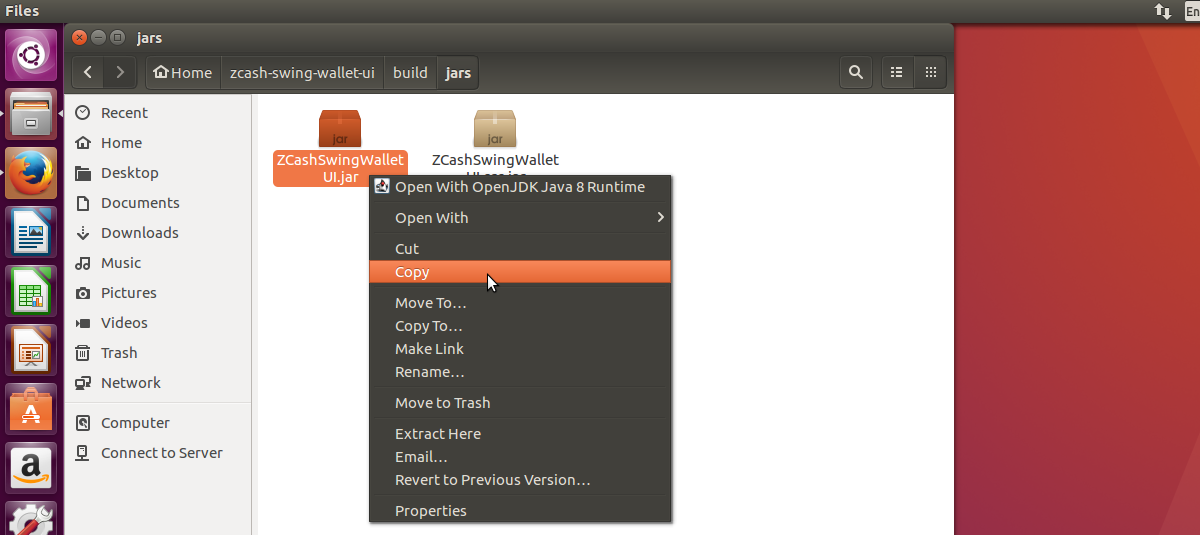
Step 3: Now, go to /home/user/zcash/src and paste the file you just copied
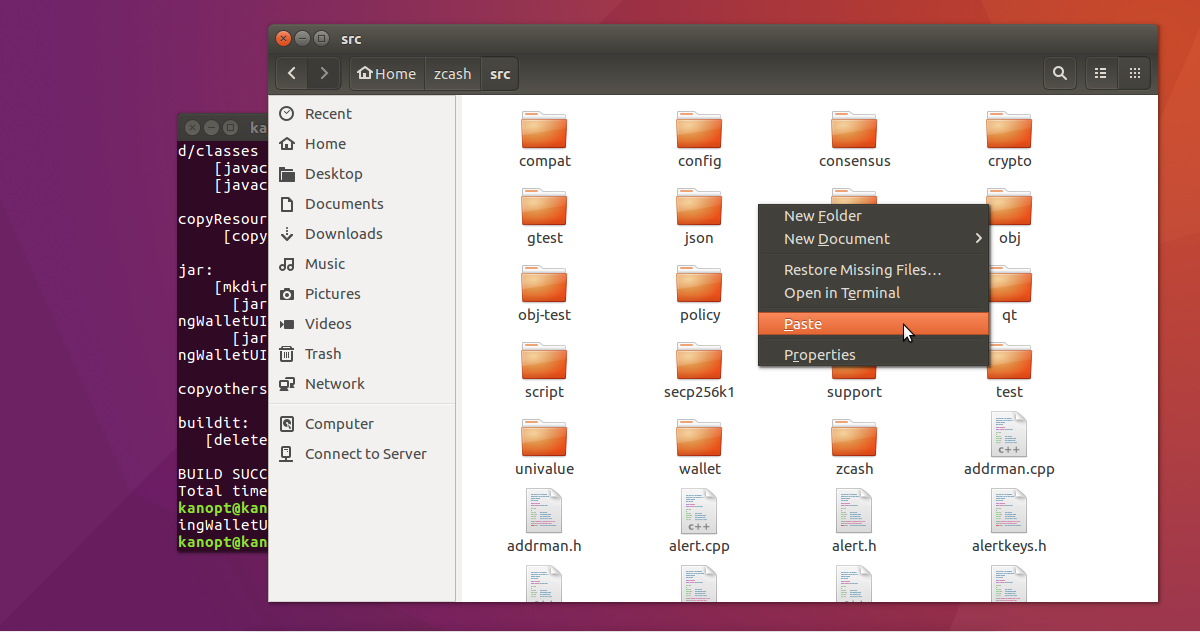
The GUI wallet is now properly installed, you can run it.
Part 4: Running the GUI wallet.
If you're running Zcash already, you can skip to step 3
Step 1: Open a new cmd line terminal and enter "cd zcash"
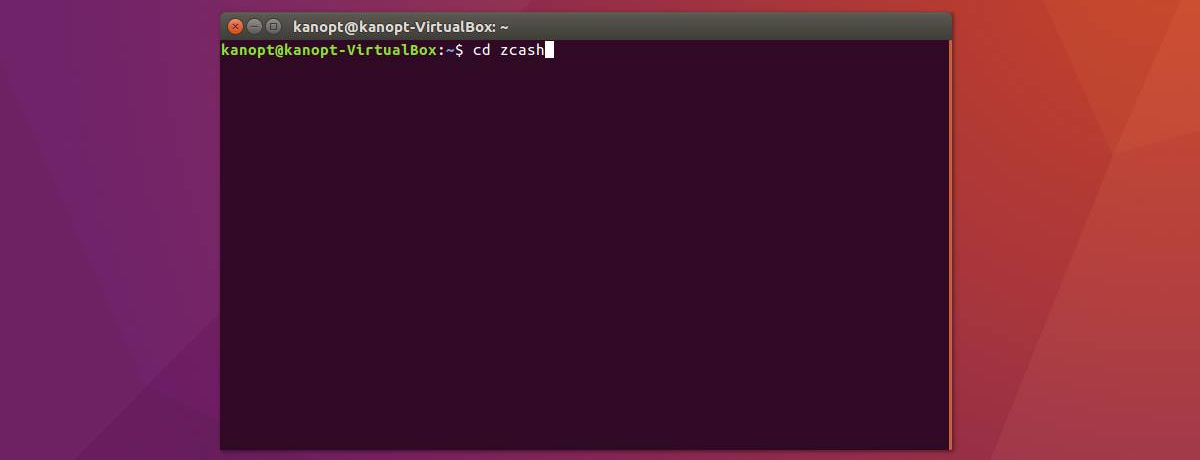
Step 2: Now run zcash by entering "./src/zcashd -daemon"
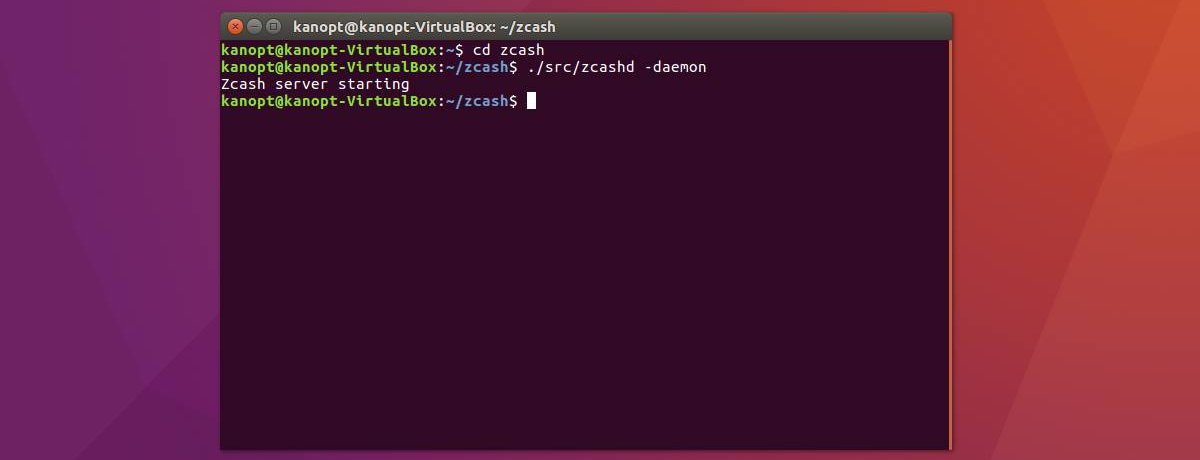
Step 3: Go to /home/user/zcash/src and double click the "ZCashSwingWalletUI.jar" file
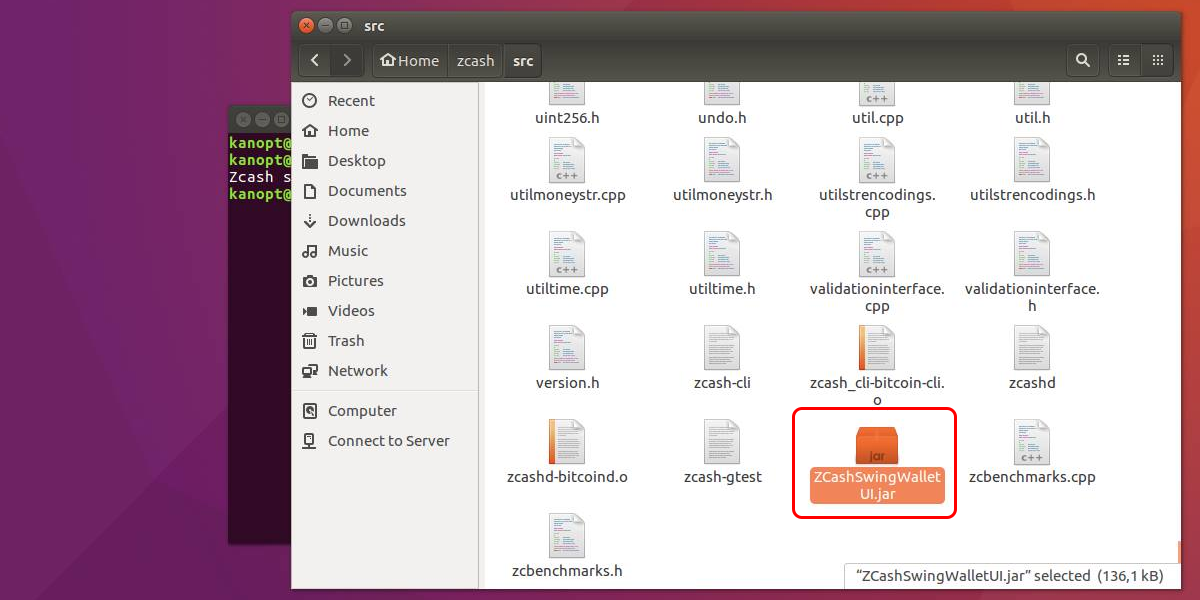
Step 4: The Zcash wallet will open and you'll be shown a warning. Click "Ok" to close it
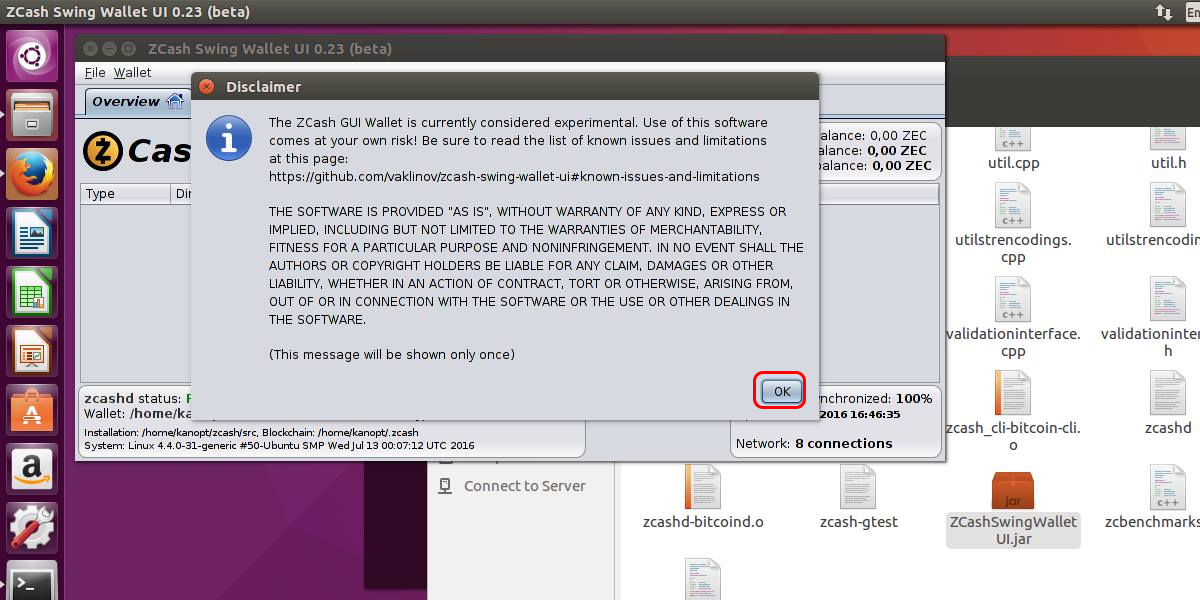
and you're now running the Zcash GUI wallet. To learn how to use it check out Part 2: How to Use the ZCash GUI Wallet!
Important information
This website is only provided for your general information and is not intended to be relied upon by you in making any investment decisions. You should always combine multiple sources of information and analysis before making an investment and seek independent expert financial advice.
Where we list or describe different products and services, we try to give you the information you need to help you compare them and choose the right product or service for you. We may also have tips and more information to help you compare providers.
Some providers pay us for advertisements or promotions on our website or in emails we may send you. Any commercial agreement we have in place with a provider does not affect how we describe them or their products and services. Sponsored companies are clearly labelled.













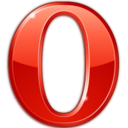 Opera
Opera
 Safari
Safari