
This is a sponsored guide and does not represent any advice from CryptoCompare. Please do your due diligence when dealing with any cryptocurrency-related service and never invest more than what you can afford to lose.
In the last decade, centralized exchanges have regularly demonstrated to be unreliable and irresponsible. Whether it is MF Global, Mt. Gox, or BitStamp, many people have been deceived because they allowed a 3rd party to hold their funds. The dimension doesn’t matter, or how many auditors, regulators or insurers are involved, every sort of fraud, exploitation, and theft can occur under these terms. In the modern financial system, these transgressions happen all too frequently within centralized banks and exchanges operating across the world.
It is time for a change! Based on BitShares technology, OpenLedger provides a high-performance decentralized trading platform, with all the peculiarities you would expect in a trading platform. It can handle the trading volume of the NASDAQ, settling orders the second you submit them. With this kind of performance on a decentralized trading platform, who needs risky centralized exchanges?
In the next section, we’re going to show you how to set up an account on DEX OpenLedger and start trading!
Part 1: Account Creation
Step 1: Go to https://openledger.io and click «Create Account»

Step 2: Choose which type of account you want to create - «Bin File» or «Name and Password»

Step 2.1: Name and Password Registration - Type your account name, password, and confirm password

You can use the account name to login along with the password you choose previously.
Step 2.2: Bin-File Registration - Type your account name, password, and confirm password

Step 2.2.1 - Download Bin-File by clicking on the «Download File» button

You can use the bin-file to login along with the password you choose previously.
Part 2: Deposit/Withdraw
Step 1: Click on the «Deposit/Withdraw» tab to make your deposit

Step 2: Choose a currency to deposit with (Example BTC. Alternatively, you can use ETH or any of the 50+ cryptocurrencies supported)

Step 3: Send the funds to the address that appears on the box, or just use the QR Code.
Part 3: Trading
Step 1: Click on the «Exchange» tab to go to the DEX OpenLedger

Step 2: Once you are in the exchange interface, you can pick the pair you want to trade on the right sidebar.

Step 3: Once you choose the pair you want to trade in, you can use the BUY/SELL boxes (highlighted in red) to place your buy or sell order.

To learn more about OpenLedger DEX, visit their Website or Twitter.
Important information
This website is only provided for your general information and is not intended to be relied upon by you in making any investment decisions. You should always combine multiple sources of information and analysis before making an investment and seek independent expert financial advice.
Where we list or describe different products and services, we try to give you the information you need to help you compare them and choose the right product or service for you. We may also have tips and more information to help you compare providers.
Some providers pay us for advertisements or promotions on our website or in emails we may send you. Any commercial agreement we have in place with a provider does not affect how we describe them or their products and services. Sponsored companies are clearly labelled.













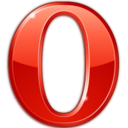 Opera
Opera
 Safari
Safari