CoinSwitch.co is an easy-to-use cryptocurrency exchange aggregator (one place to access multiple available exchanges) with many leading markets across the globe, such as Changelly, Shapeshift, EverCoin, Blocktrades, Bittrex, Cryptopia, and others. CoinSwitch provides real-time exchange rates to customers. Currently, CoinSwitch supports over 250 cryptocurrencies and more than 6000 pairs to exchange.
We consider this project an excellent work tool because, in addition to its simple interface, it reduces the search and comparison times that were previously necessary.
With just a few clicks we managed to have organized access to most of the popular exchanges.
Today we are going to do a step-by-step guide on how to buy EOS (EOS) from Bitcoin on CoinSwitch. You can follow this guide, switching the currencies you want to trade as you prefer.
Part 1: Use CoinSwitch to trade BTC with EOS
Step 1: Go to CoinSwitch website (or click here). As previously mentioned, for this guide, we are going to buy EOS (EOS) with Bitcoin (BTC), so select the currency that you want to spend on “You Send ...”, enter the amount of BTC you want to exchange, and the currency that you want to receive on “You Get ...”, then click “View All Offers”
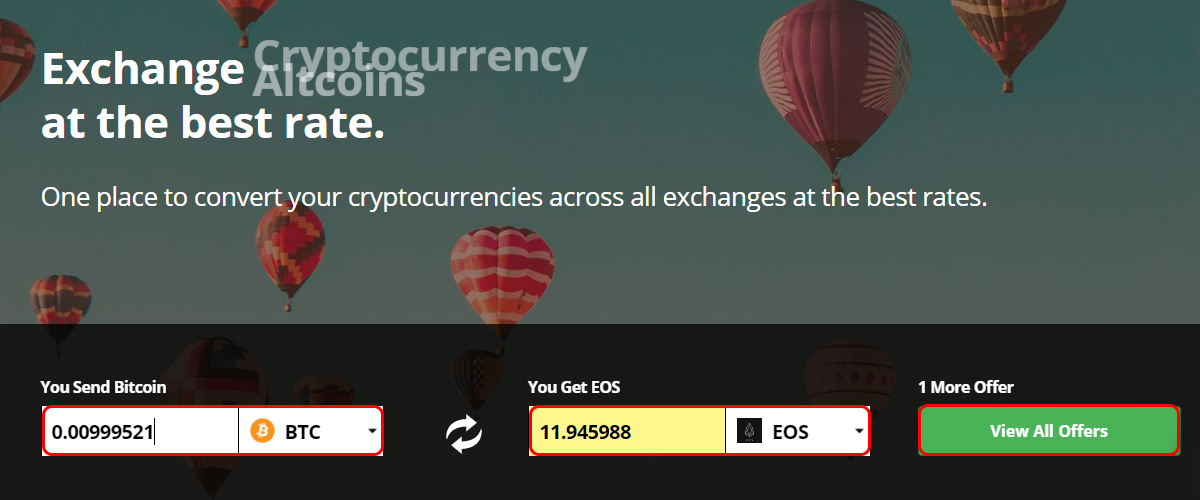
Step 2: Now, you will be able to see all the exchanges which have the market you choose before (Bitcoin - EOS), in this particular case we only have ShapeShift exchange available for this type and amount of this currency, so click on “Exchange with ShapeShift”
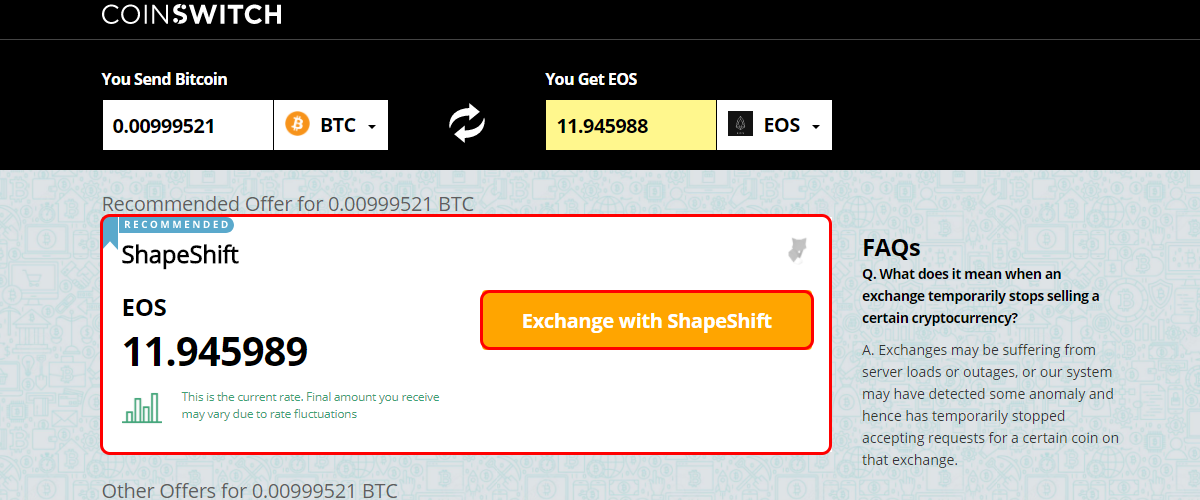
Step 3: Here you will fill the gaps with the address for the wallet in which EOS will be deposited and the address for the wallet in which Bitcoin will be deposited in case of an unsuccessful conversion. Agree to the terms and conditions and press “Next”
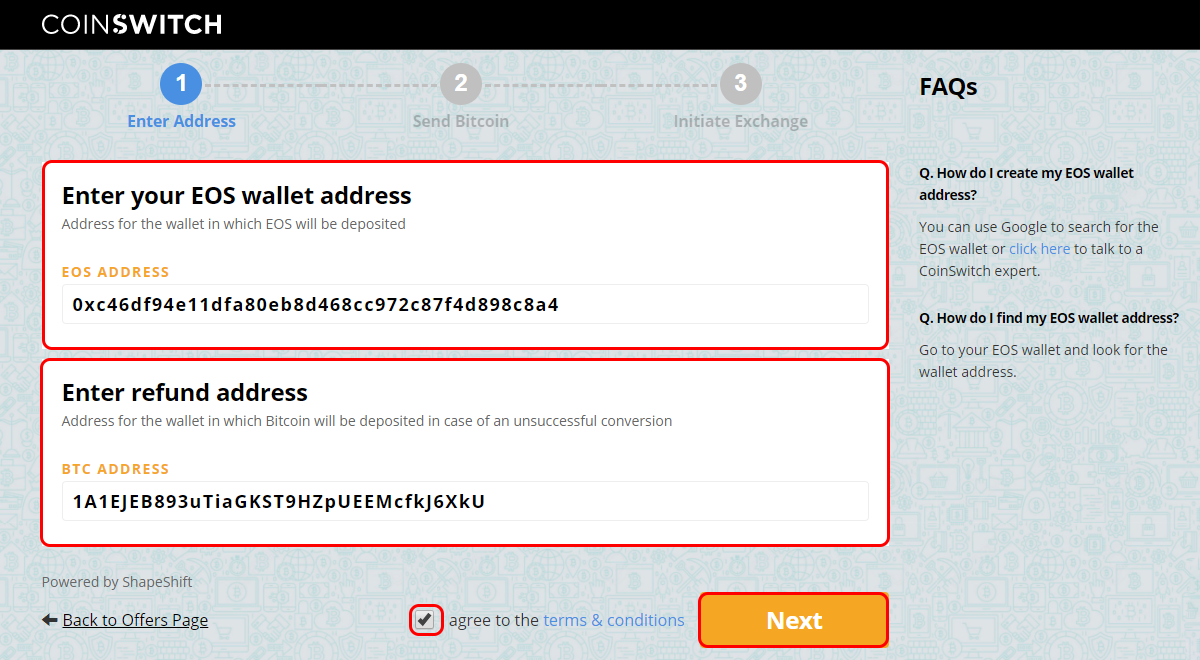
Step 4: Now, send the correct amount in BTC to the address displayed, the exchange will automatically initiate once a deposit is detected at that address.

Step 5: Once deposit is detected, the page automatically change to the last step: “Initiate Exchange”. Cryptocurrency exchanges can take some time. You can close the browser window and come back anytime to check the status using your unique order id
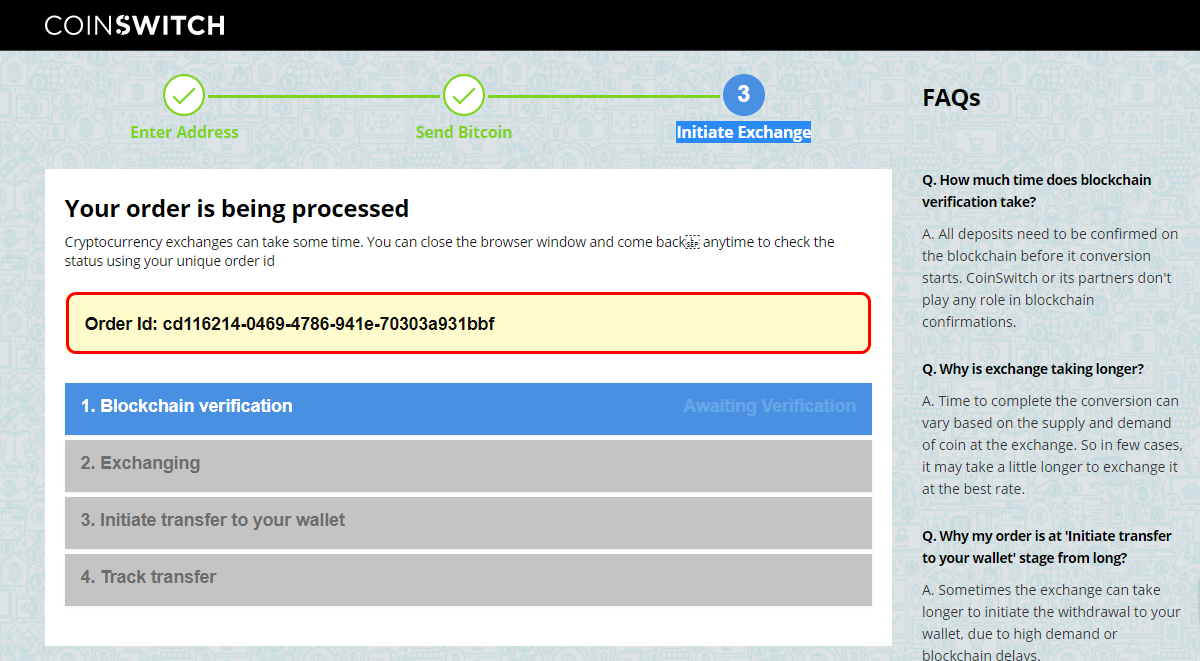
Save the ID and if you close the window, you can easily return to the main page click on the upper right corner “Track Order”, enter the ID and see your transaction information
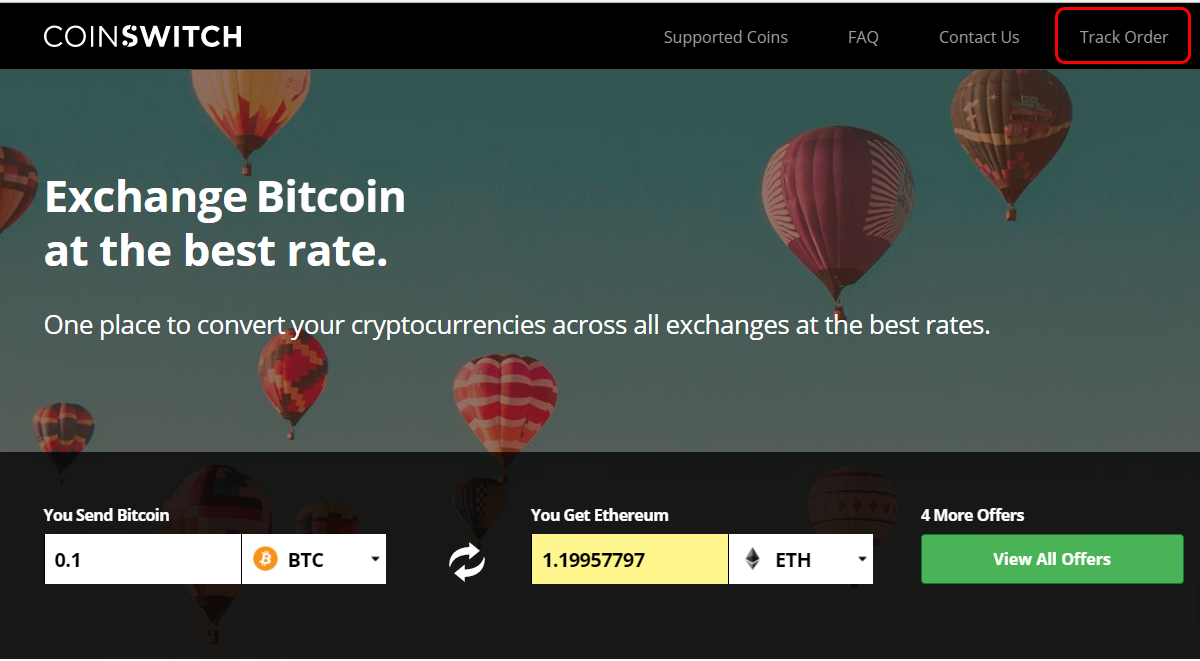
Once the Blockchain verification is finished, CoinSwitch will exchange the currencies you chose and initiate the transfer to your wallet! So just wait until you see all the 3 steps on "Initiate Exchange" become green (Done).
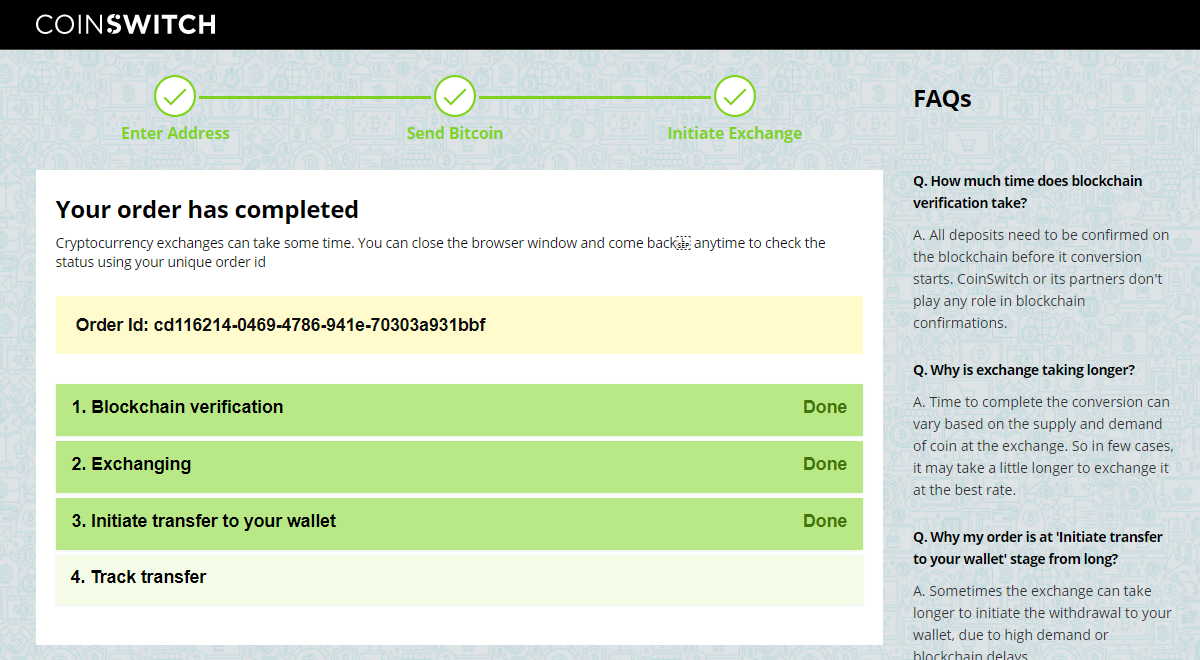
That's it! The transaction is now completed. Note that although the transaction is finished, in some cases your wallet needs some additional confirmations to display the received funds. It usually takes 20-30 minutes. All you should do is to just wait until your coins are displayed.
Important information
This website is only provided for your general information and is not intended to be relied upon by you in making any investment decisions. You should always combine multiple sources of information and analysis before making an investment and seek independent expert financial advice.
Where we list or describe different products and services, we try to give you the information you need to help you compare them and choose the right product or service for you. We may also have tips and more information to help you compare providers.
Some providers pay us for advertisements or promotions on our website or in emails we may send you. Any commercial agreement we have in place with a provider does not affect how we describe them or their products and services. Sponsored companies are clearly labelled.










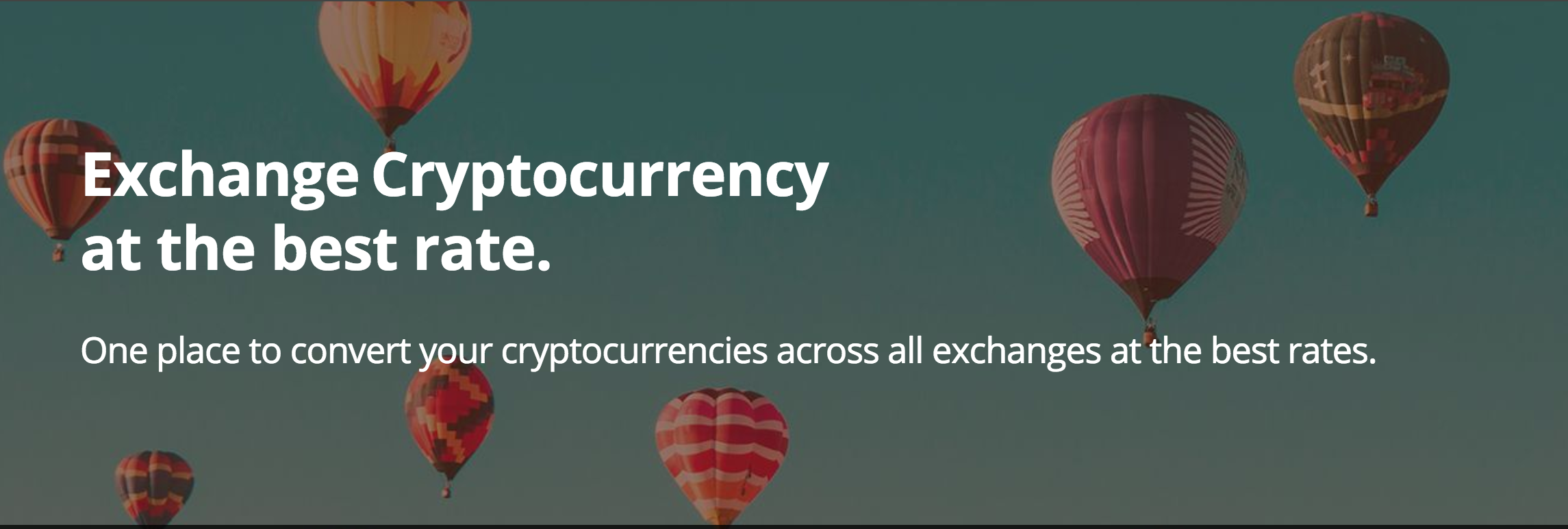



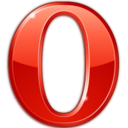 Opera
Opera
 Safari
Safari