
This is a sponsored guide and does not represent investment advice from CryptoCompare. Please do your due diligence when dealing with any external product and never invest more than what you can afford to lose.
Volatile but profitable…
Trading in cryptocurrencies has garnered financial freedom for many.
And while there are naysayers targeting cryptocurrency trading stating it will falter, wise investors are allowing those negative words to flow in and out their ears. After all, how can something falter when there is a limit to how many crypto-coins can be mined? Unlike many world currencies that are printed with no backing.
The crypto-trading train is rolling and the wise are jumping on board
But one of the issues many people discover is time. Trading in any form does take time, research and risk assessment. Many people who would like to invest in cryptocurrencies are not doing so because of those 3 prerequisites.
A team of experienced traders recognized this issue and developed a way that anyone of legal age and location can take part in the profitable cryptocurrency trading they have watched other people win with.
This team created CryptoRobot
Designed to give you, the trader, the control over all aspects of how the automated system trades, it is built with protections and features that allow you to strategize your own personal trading style, set it to run and manage all other daily tasks while intelligent trades are made.
How CryptoRobot Operates
In conjunction with various cryptocurrency trading brokers, CryptoRobot allows investors to integrate the Robot with their personal broker account.
The CryptoRobot user then can set all the variables to create a personalized trading system. Settings include:
- Trading Method: There are 3 methods and the investor will choose 1. Classic is the safe method that keeps all trade amounts the same. 2. Martingale is a system that creates faster profits but carries higher risk. 3. Fibonacci is a system designed for accuracy. Measuring your past trades to create a perfect system as trades are made.
- Assets: You choose which cryptocurrencies the Robot will trade in. Current assets include Bitcoin, Ripple, Dash, Litecoin, Ethereum and ETC.
- Trade Amount: You set the amount on each trade. When using the Martingale or Fibonacci methods, these amounts will vary as the system will compensate.
- Indicators: You tell the Robot what indicators to use. You can choose 1 or more of Trend, MACD, CCI, RSI, Stoch or Williams. If you choose more than 1, all indicators must agree before a trade will be made.
- Time Frames: You tell the system what timeframe to use from the above indicators – short, medium or long.
- Simultaneous Trades: You also have the ability to set the Robot to perform up to 8 simultaneous trades.
Those settings alone give you ample control, but CryptoRobot has more…
You can perform manual trades using the indicators if you desire. The system also offers these 3 features:
- You can adjust Stop-Loss protection
- The ability to set a Take Profit
- Leverage Multiplier can add profits
So as you can see, CryptoRobot is designed to give you complete control. It runs off an active internet connection in your browser, in the background.
Compatible Brokers
The brokers you have to choose from consist of:
- Roiteks
- Olsson Capital
- Opteck
- Ashford Investments
- Prime CFDs
- and Greenfields Capital
CrytoRobot is a free service.
Each broker has minimum deposit amounts to get started. Most minimums are $250.
How To Start Using CryptoRobot
It is extremely simple to start using CryptoRobot…
You visit their website and click the open account or join now buttons. You will have to supply some information:
- Your first and last name
- An email address
- Preferred password
- Working telephone number
You click the terms and conditions box and you will be led to choose your preferred broker. Plus you will want to go to your email and confirm the sign-up.
Now to start using CryptoRobot, you will click deposit and you will be redirected to your preferred broker’s website to complete the deposit. Once it is completed, you will be redirected back to the CryptoRobot dashboard where you can adjust all settings, turn the system to auto and check back to see results.
Most traders are pleasantly surprised.
Conclusion
There is a way to trade in cryptocurrencies while managing other responsibilities…
I suggest you give CryptoRobot a try. It is your turn to win in crypto-trading!
Important information
This website is only provided for your general information and is not intended to be relied upon by you in making any investment decisions. You should always combine multiple sources of information and analysis before making an investment and seek independent expert financial advice.
Where we list or describe different products and services, we try to give you the information you need to help you compare them and choose the right product or service for you. We may also have tips and more information to help you compare providers.
Some providers pay us for advertisements or promotions on our website or in emails we may send you. Any commercial agreement we have in place with a provider does not affect how we describe them or their products and services. Sponsored companies are clearly labelled.













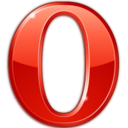 Opera
Opera
 Safari
Safari