
Today, we are going to show you how you can integrate a simple tool to receive Bitcoin payments on your website or on a brick and mortar store. You can find a lot of tools for that propose, but for this specific guide we are going to show you how to do it with bitcoinpay. Bitcoinpay believes everyone should be able to easily and inexpensively accept payments instantly, no matter where in the world they are, without risking fraud or charge-backs.
Let's see how it works
Part 1: Register your company/website
Step 1: Go to the Bitcoinpay website (or click here) and in the upper right corner click on “Accept Bitcoin” button

Step 2: Write your email and click on “Sign Up and Accept Bitcoin” button
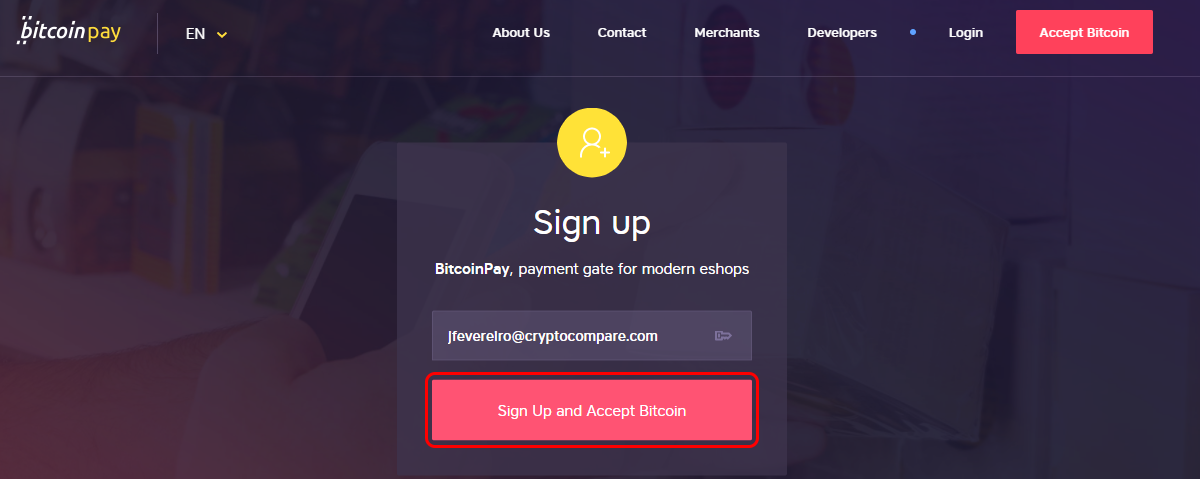
Step 3: An email will be sent to you with your password, use that password to log in
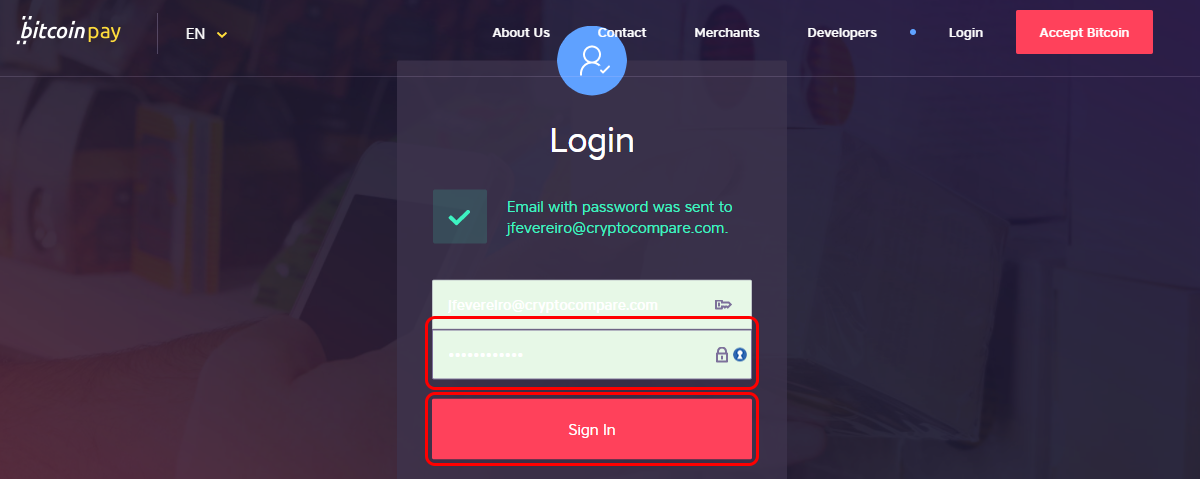
Step 4: Agree to the Terms & Conditions
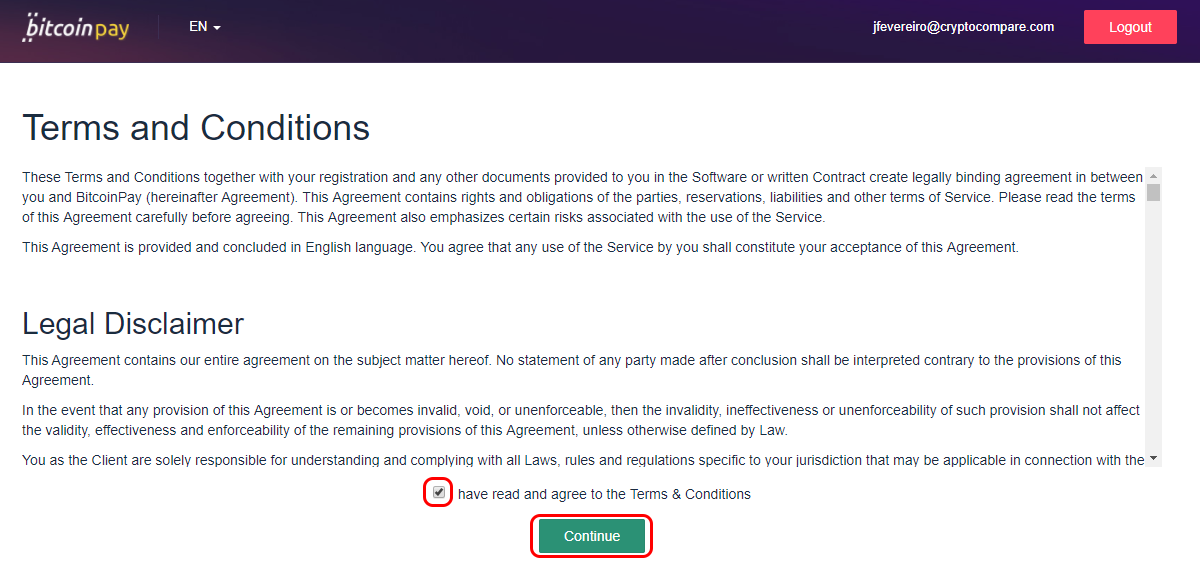
Step 5: Add the URL where you wish to accept bitcoin payments
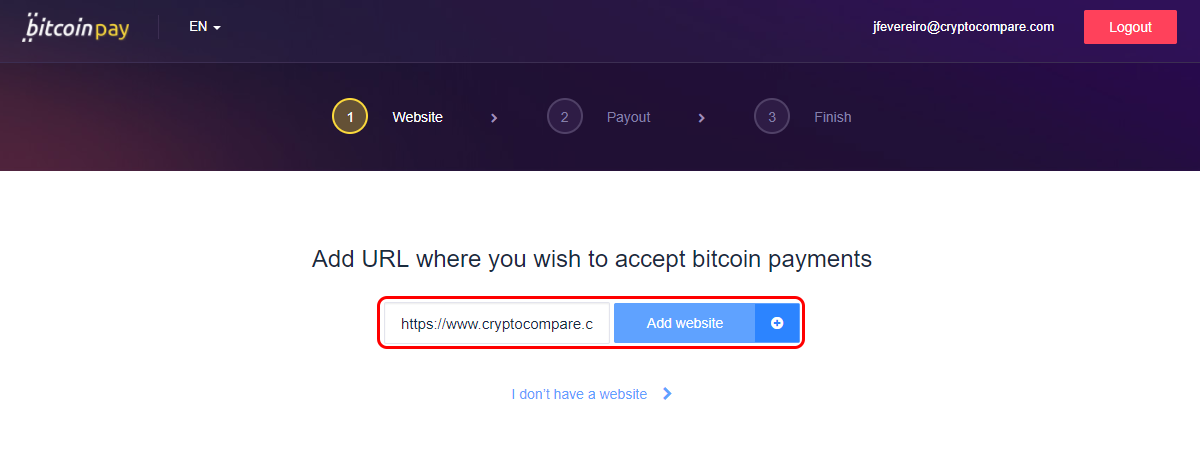
Step 6: Choose a currency in which you like to receive payments, for this guide we are going to use Bitcoin
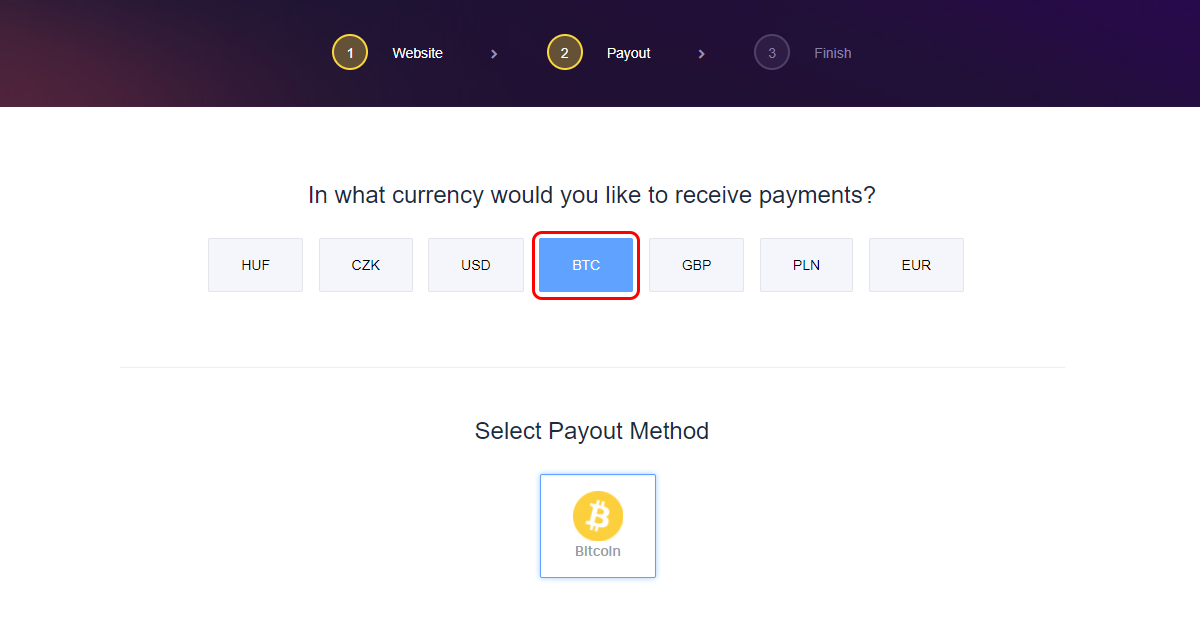
Scroll down a bit and choose your Bitcoin Payout, adding your Bitcoin address and the Minimum settlement amount, then click “Add Bitcoin Payment”
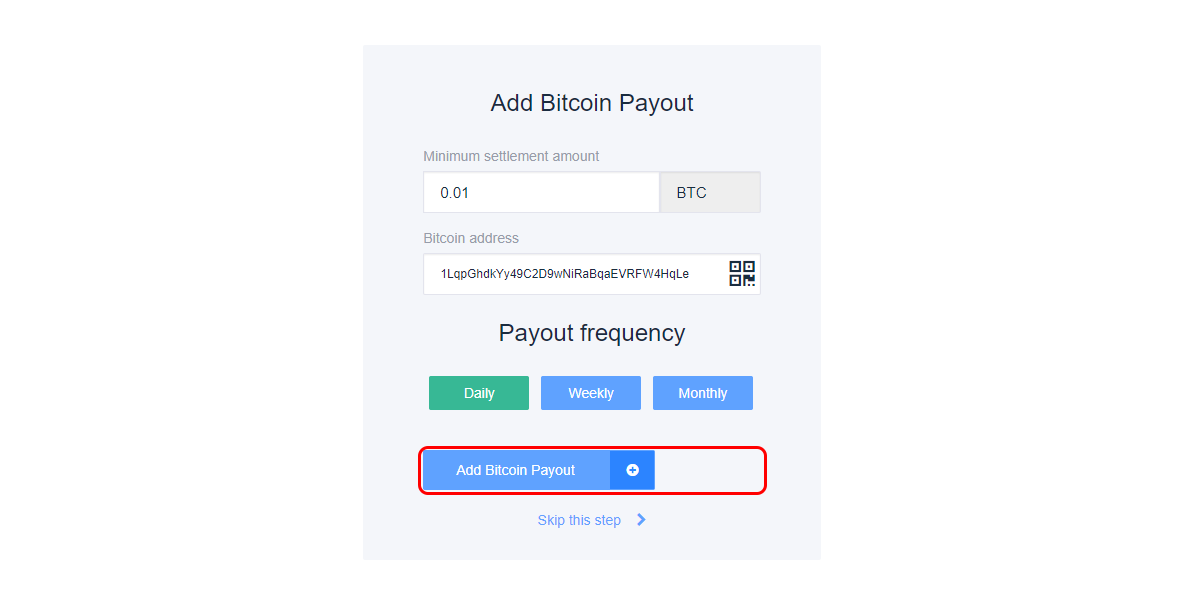
Step 7: Congratulations, your merchant account has been set up. Now, click on the “Go To Dashboard” button to configure it.
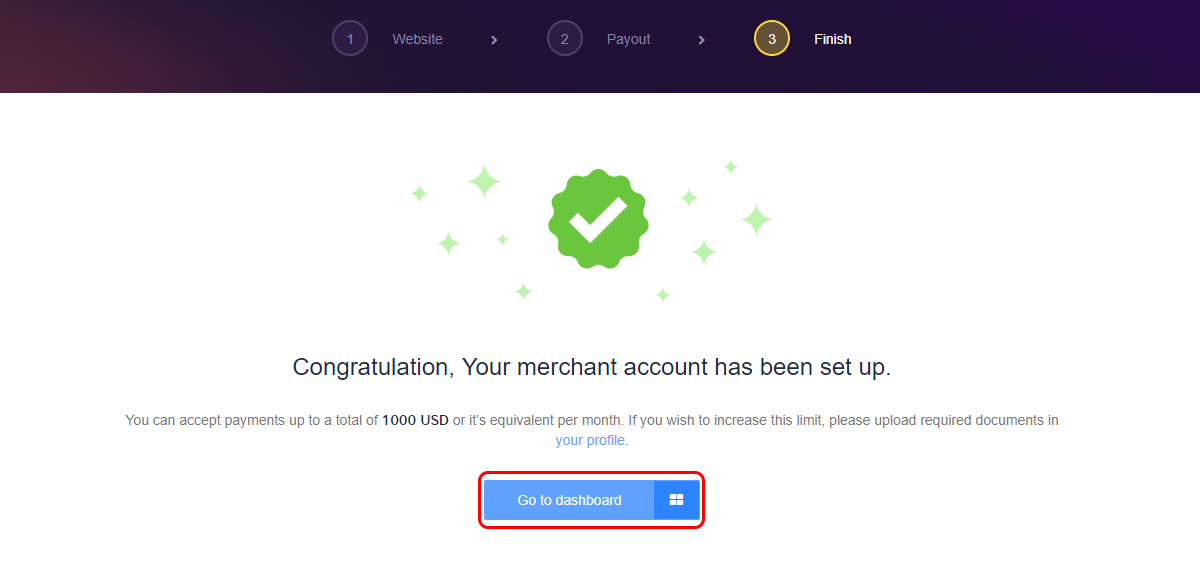
Part 2: Configure your account
Step 1: On the header click on the “Settings” button
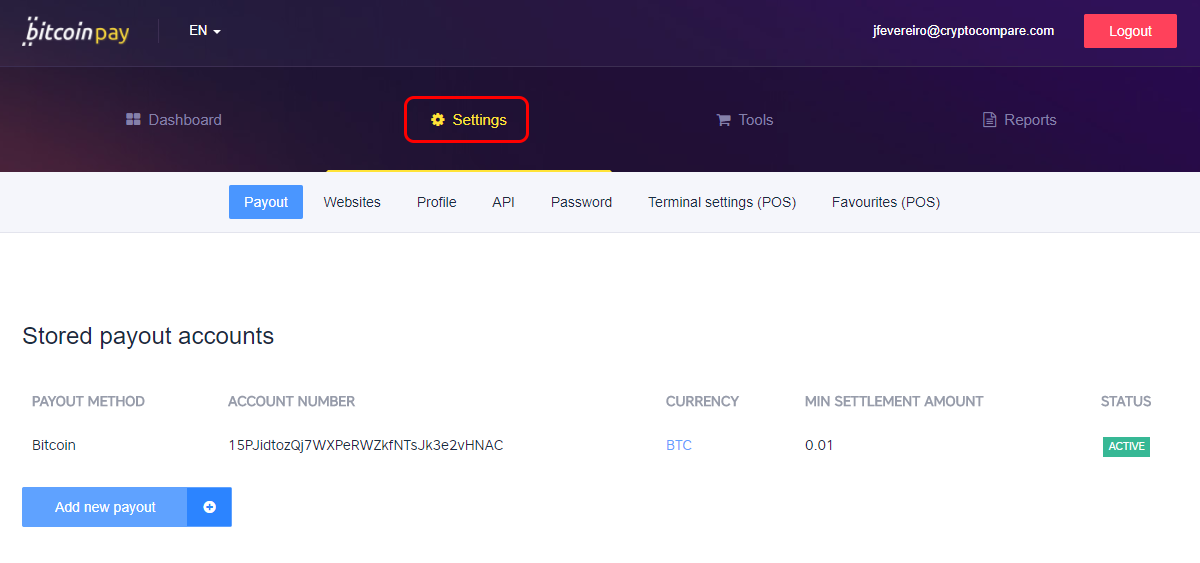
Then scroll down until you see “Split payouts” options
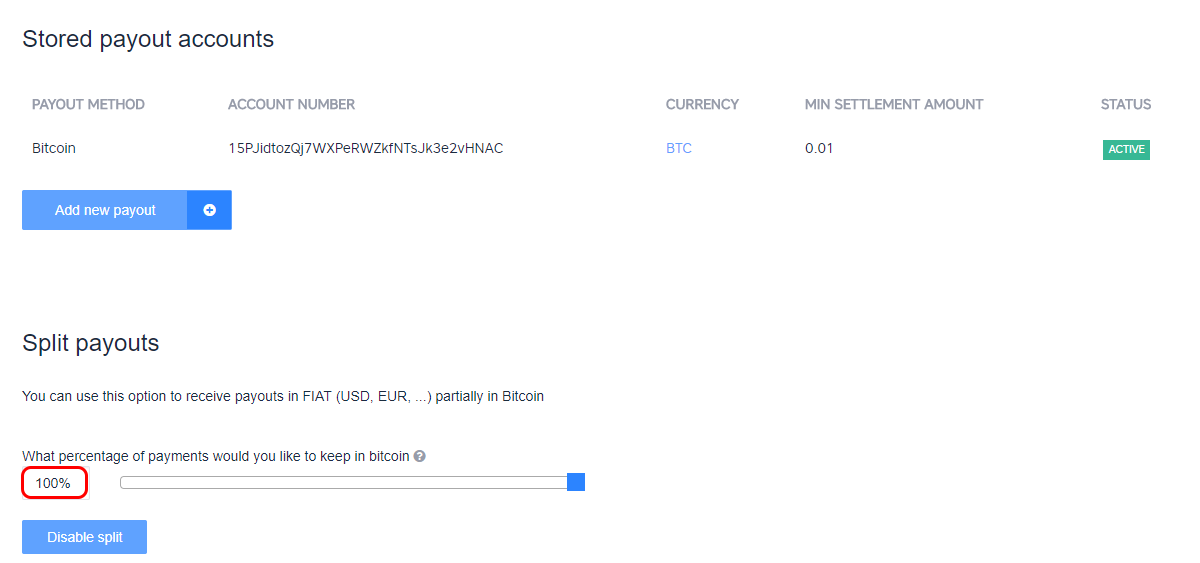
You can use this option to receive payouts in FIAT (USD, EUR, ...) and in Bitcoin choosing what percentage of payments you would like to keep in each currency, for example: 40% Split means that the merchant will receive 40% in Bitcoins and the remaining 60% will be credited in FIAT.
Step 2: Return to the header and click on the “Profile” button
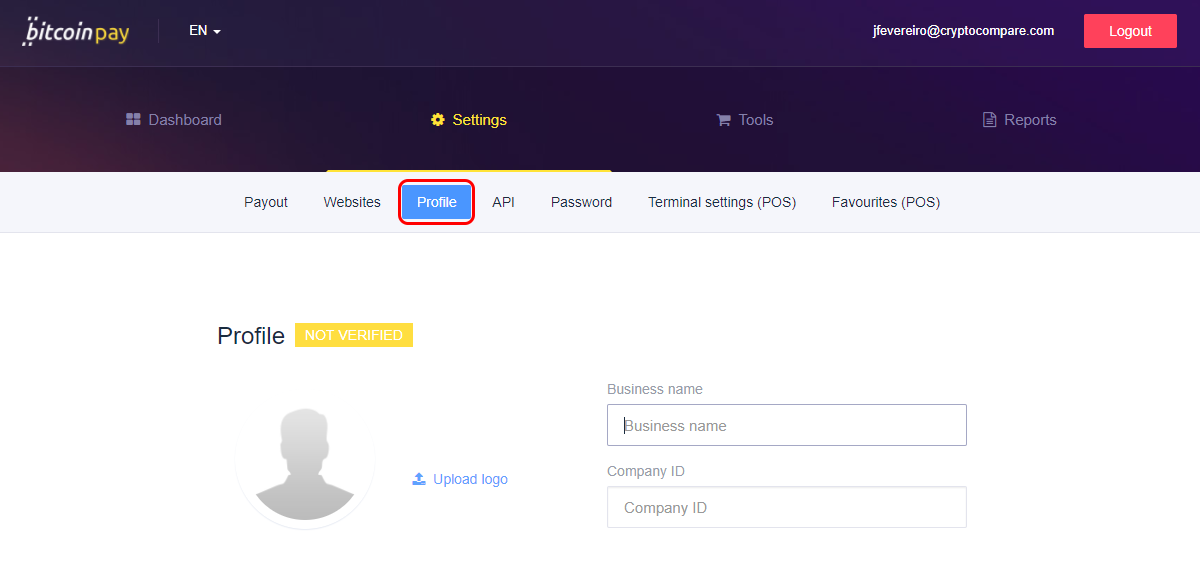
Fill in all the gaps with your/company information (you can also get verified and Increase processing limits by uploading your documents in this page. Upload at least one document showing directors ID together with corporate documents if applicable. Documents need to be of high quality and not cropped, text must be legible. Expired ID's will not be accepted)
Step 3: Return again to the header and click on the “API” button
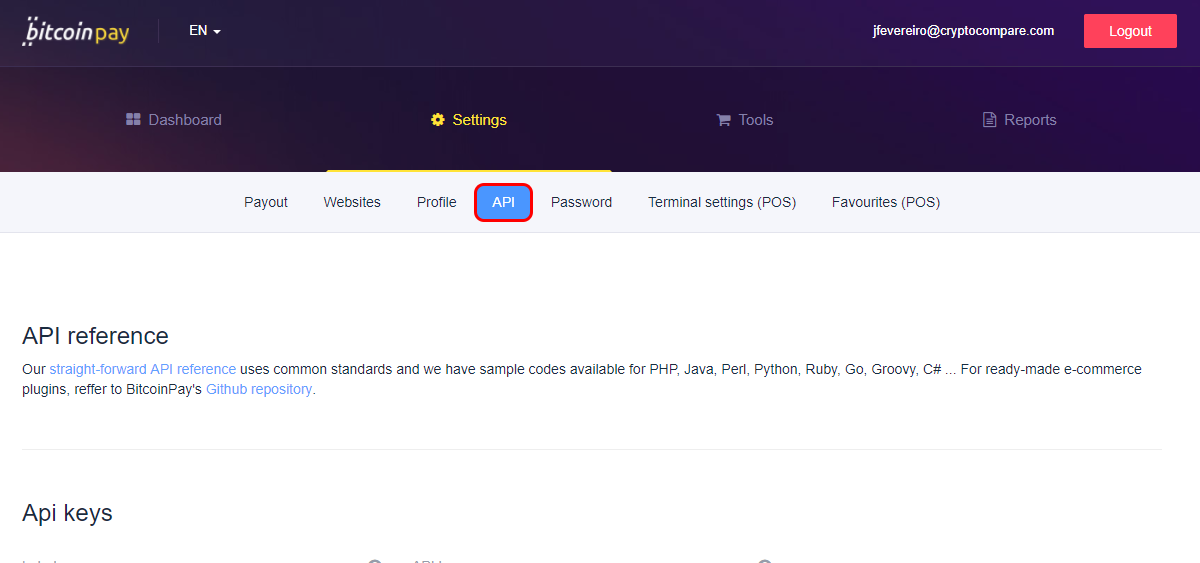
Here, you can see your API key or set a new one. The API key is used for backend authentication and you should never reveal your API keys to anyone. If your API key becomes compromised, create a new one and delete the old one.
In this page, by scrolling down, you can also create a Callback password (if you set a notification password, it will be used for the hash calculation of the HTTP and HTTP response notifications) and send a notification test. After a successful payment, you will be notified of the executed transaction while the customer is redirected to the success page. This is done by calling the notification URL (notify_url) you set when you created a New Payment Request via API (API: Create New Payment Request). Sometimes developers need to debug and retrieve the information again, so Bitcoinpay has created a simple tool that resends the notification again.
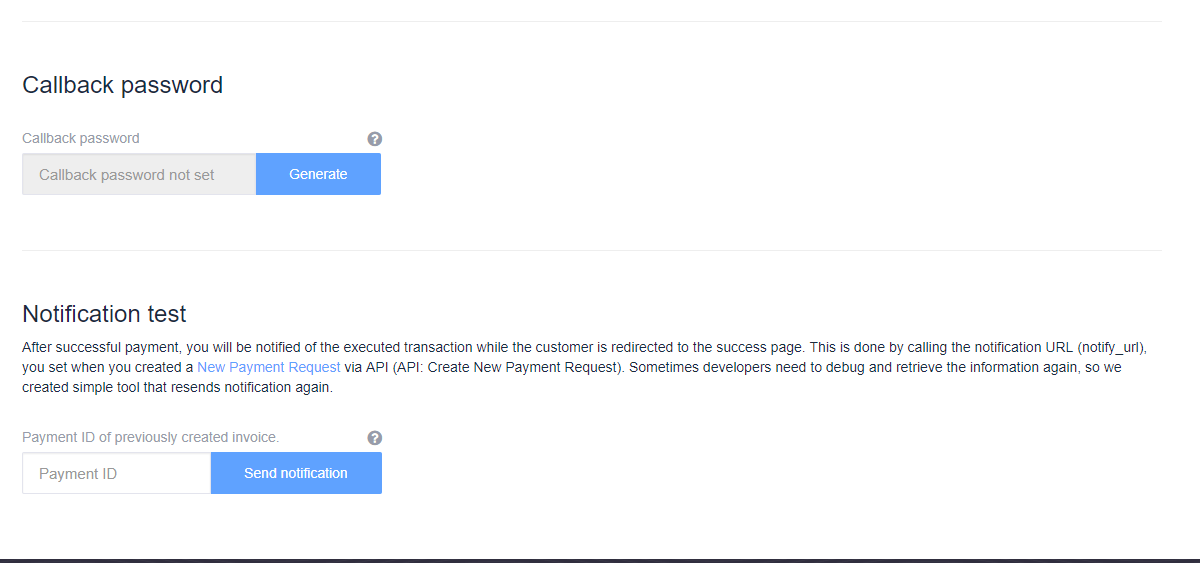
Step 4: Now, we will change our password. Return to the header and click on “Password”. Your current password is the one sent to via email, choose a new one and click on the “Change Password” button
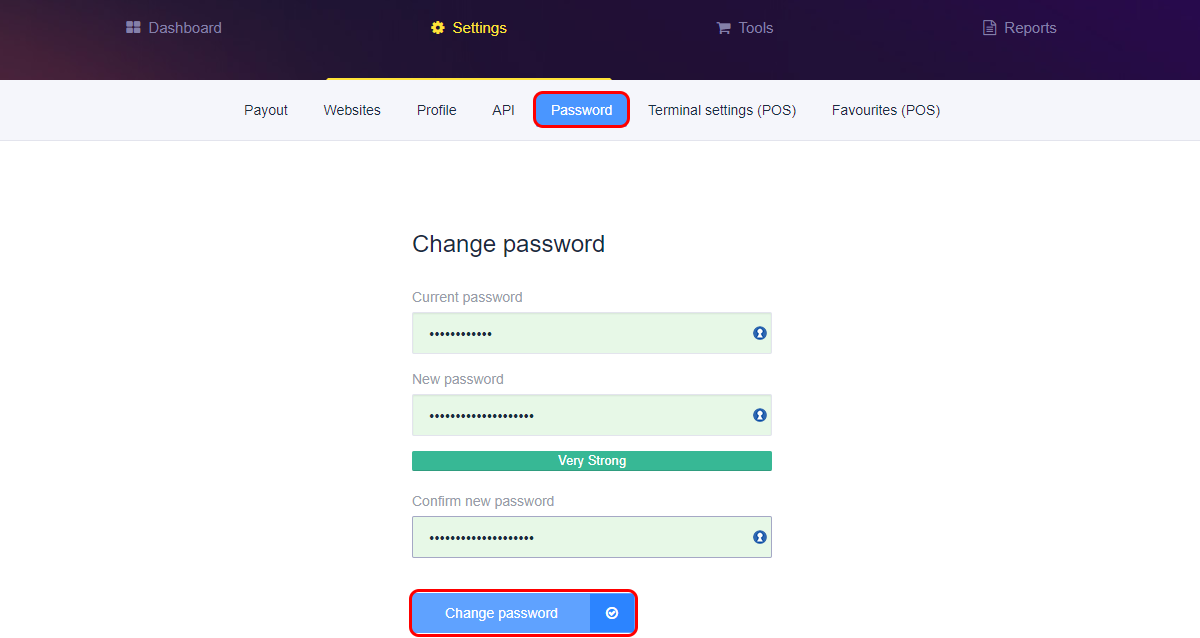
Step 5: Go to “Terminal settings (POS)” tab. One of the most importants steps for store owners is to set up your POS (Point of Sale). BitcoinPay is integrated into the professional Point of Sale App LILKA. It supports tablets and smartphones. LILKA registers sales and provides the complete sales overview needed for accounting. LILKA allows merchants to accept payments in fiat, Bitcoin and can be connected to a credit card reader.
Scroll down and select the currency to display (Currency showed to customer), the currency of your settlement and your email for payment notifications, then click on the “Save POS” button (you can also open the POS in your current browser clicking on “Open POS”)
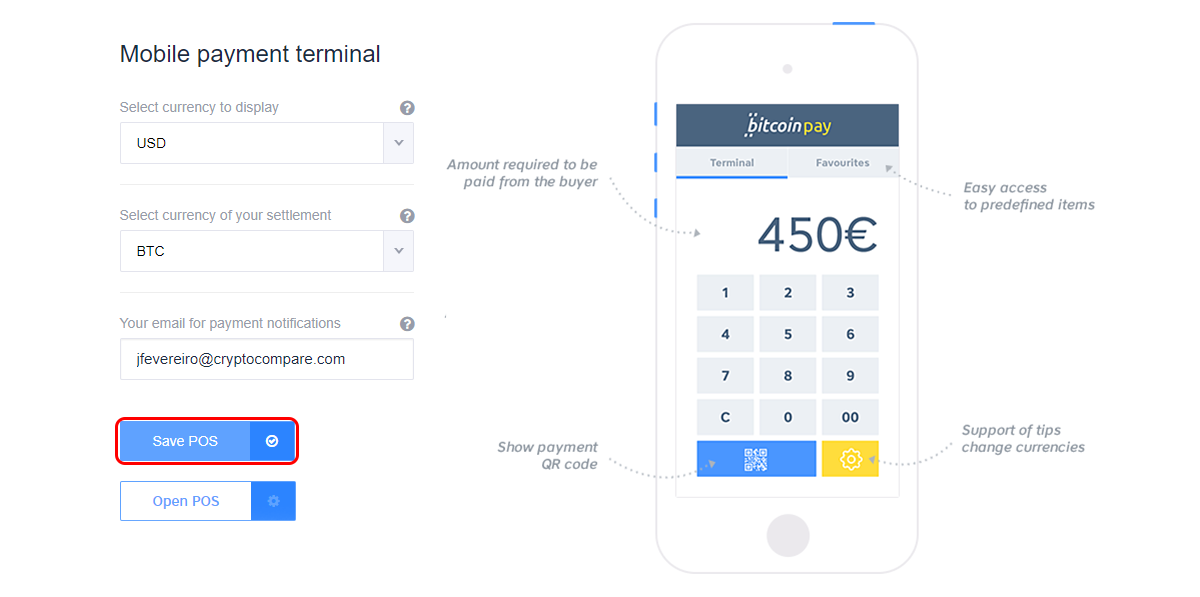
If you want to have BitcoinPay Mobile terminal available in your shop or restaurant on any PC, smartphone or tablet, you can download the app in this page or simply go to your “Tools” tab, then “Payment Terminal (POS)” tab, scroll down and use the link below (you can save on favorites of your pc). You can bookmark the link in your smartphone or tablet. Then, anytime you open the bookmark in browser, the Payment terminal will appear (no need to be logged in your BitcoinPay account). Type in amount and get paid. It's that simple
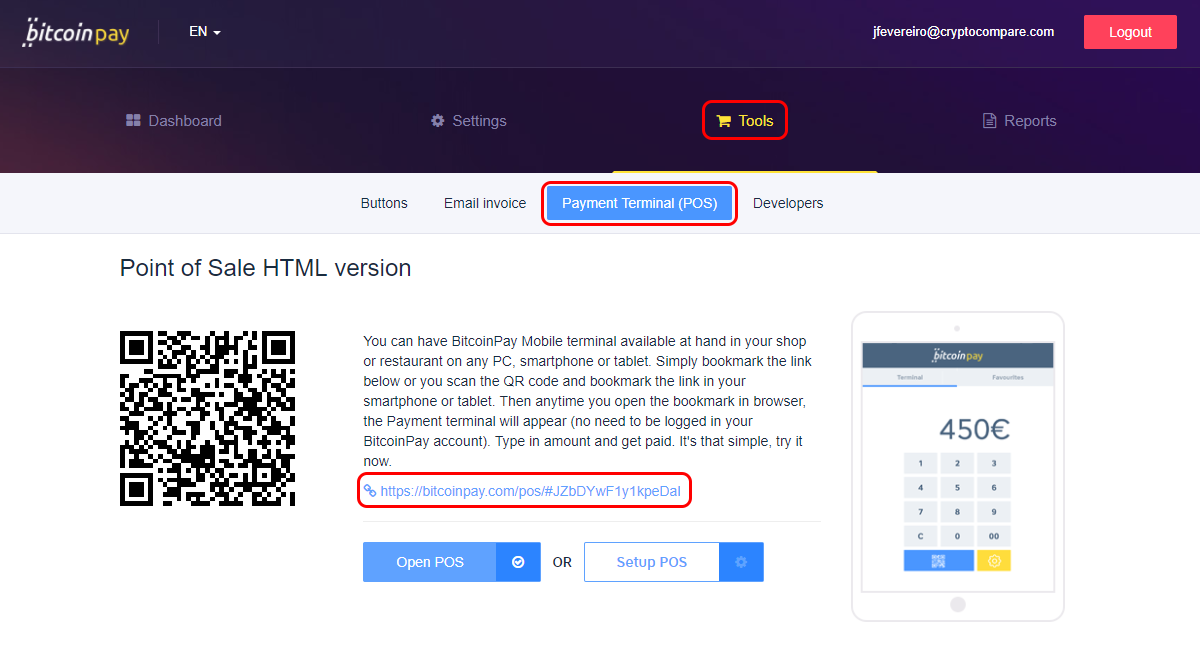
Step 6: If you return to the “settings” tab, you can now add some favorite items for easy access by going to Favorites (POS).
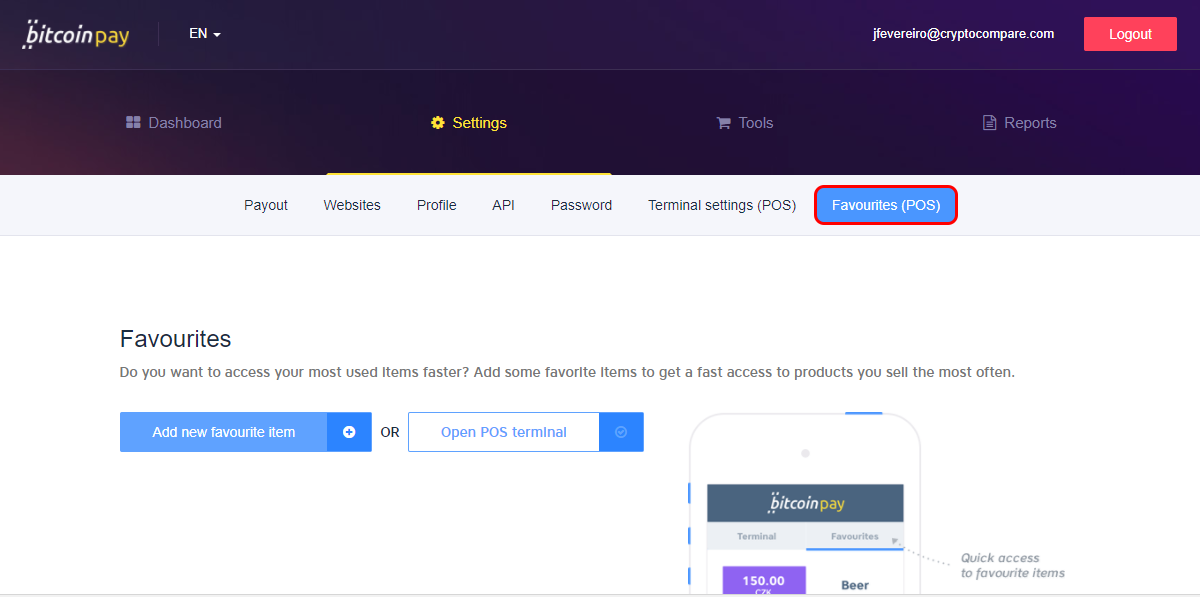
Step 7: Click on “Add new favourite item” button, then choose a label (Merchant specified payment reference or description [OrderID, Table 25, etc]), set the amount and click “save”
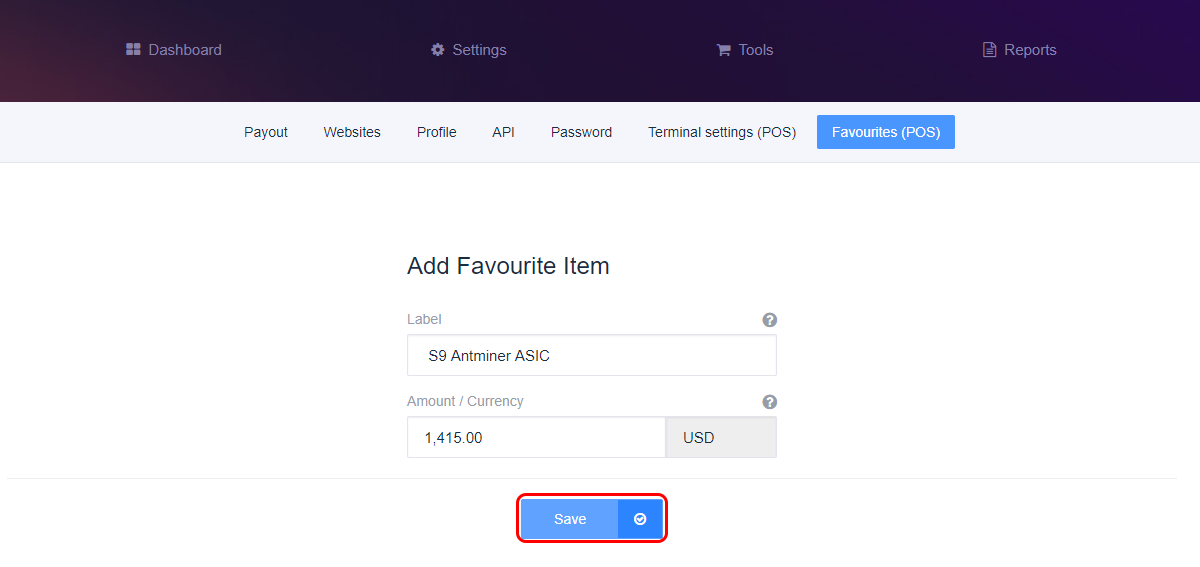
Add some favorite items to get a fast access to the products you sell regularly.
To continue adding favorites, click on the “Add new favorite item” button
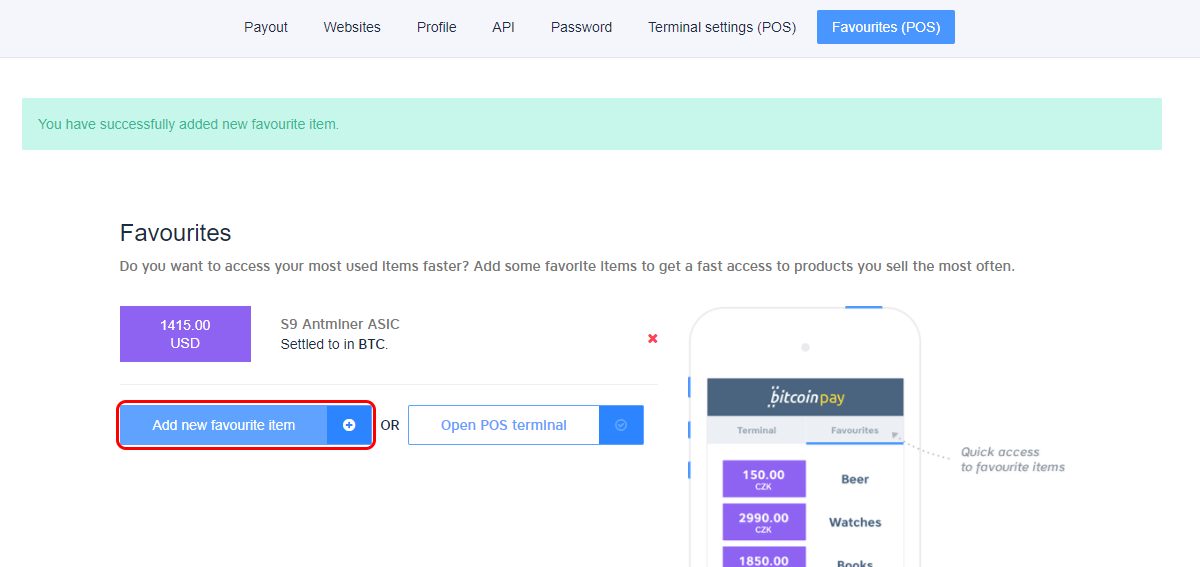
Step 8: Create a Button to get paid from your website. Go to “Tools” tab on the header
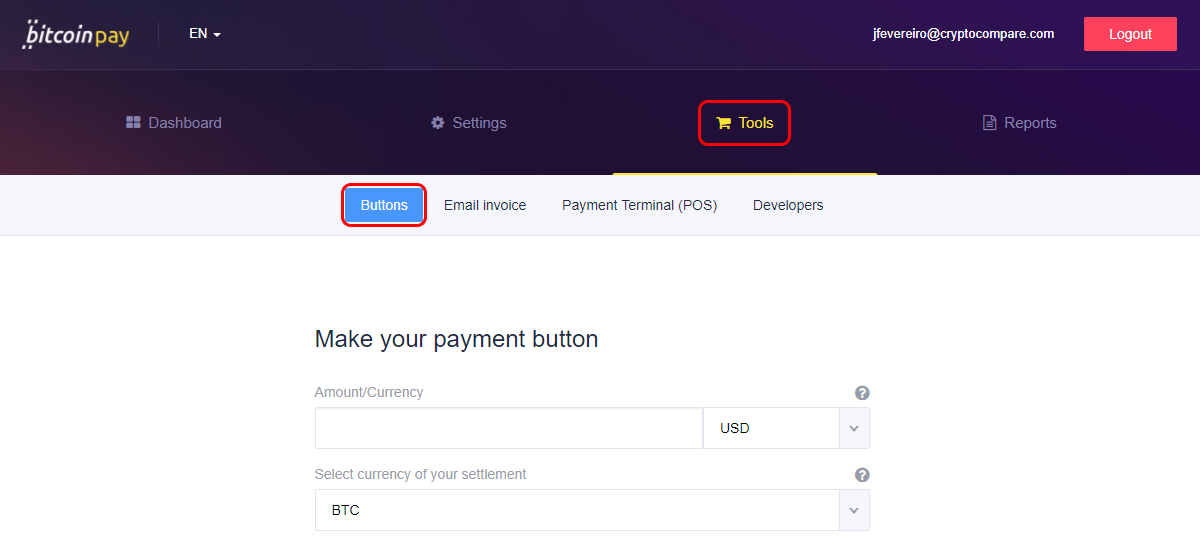
Then fill all the information required:
Amount/Currency - Price and currency set by merchant and required to be collected from the buyer
Select currency of your settlement - Select the currency in which you wish to receive payments from BitcoinPay (you can add more currencies in the Payout section)
Reference - Make a note of what you are being paid for (you can later dynamically change the reference per payment)
Email or URL for payment notification - Email address or URL where notification about Payment is emailed / POSTed ... see API documentation for reference (url in `http(s)://...` format).
Landing page after payment - Enter your website address, where you wish to send your clients after they have made a successful or unsuccessful payment
Then click on “Create sample payment”
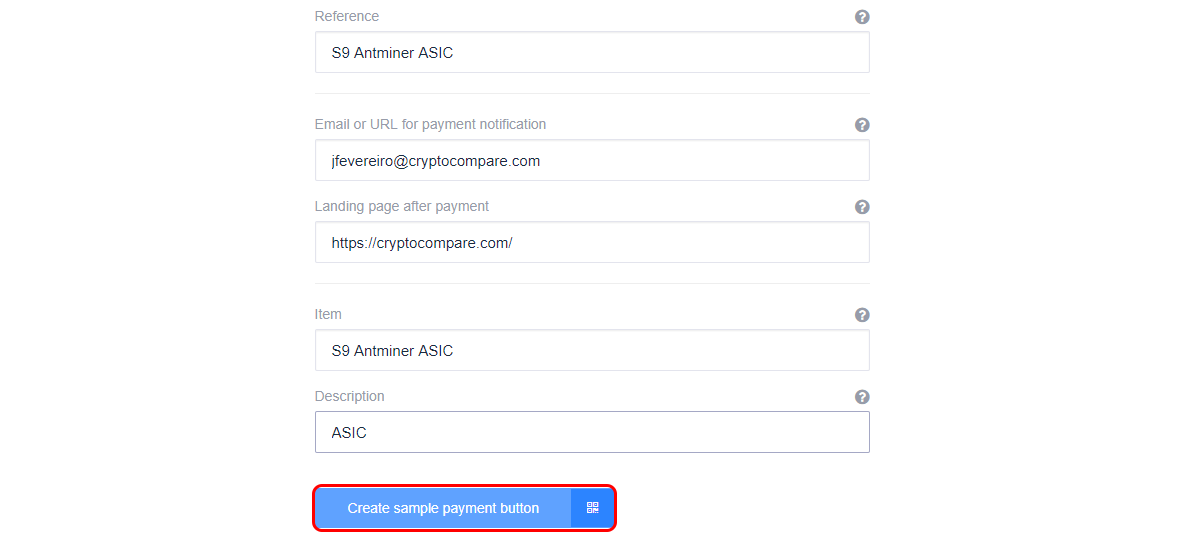
A window will pop up with the code you need to paste on your website.
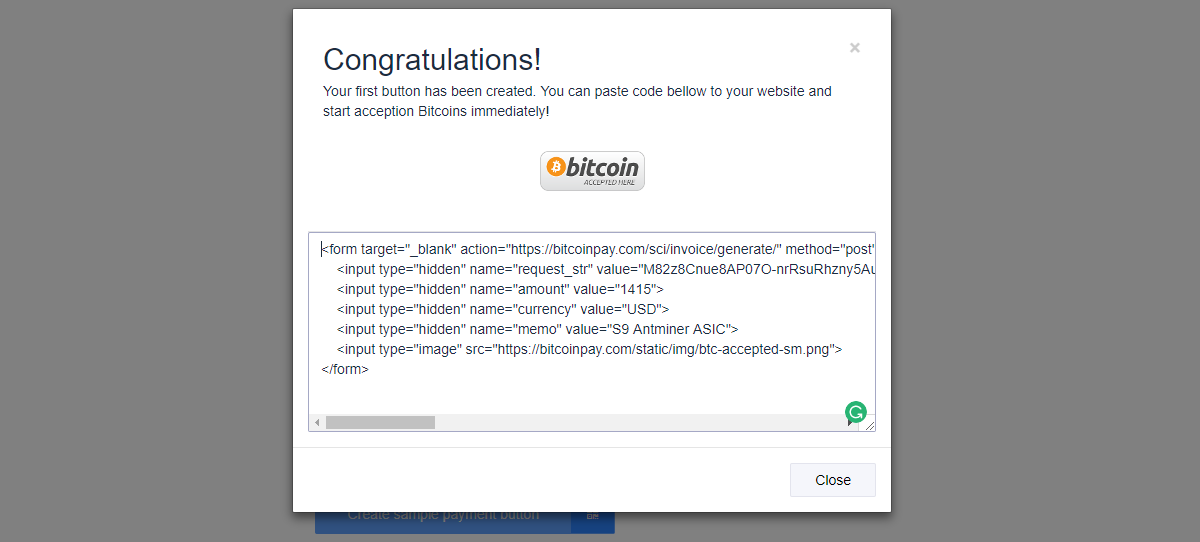
That’s it, you are ready to receive payments with Bitcoin or others currencies, to follow your transactions you can simply click on the “reports” tab in the header
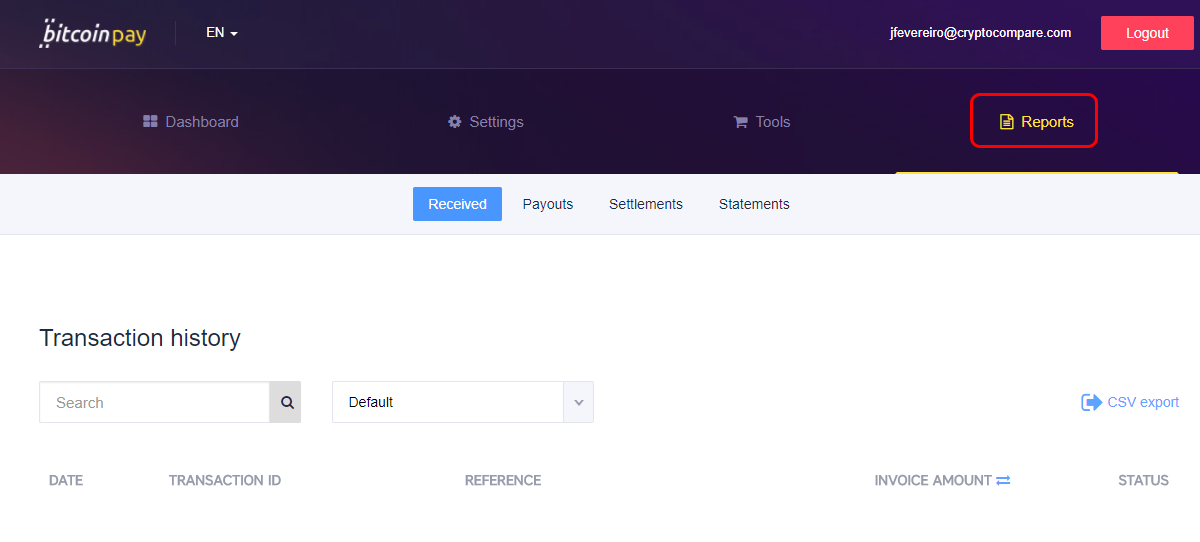
We hope this guide was helpful for your journey as a merchant in the cryptosphere! For more information, please visit the Bitcoinpay website here.
Important information
This website is only provided for your general information and is not intended to be relied upon by you in making any investment decisions. You should always combine multiple sources of information and analysis before making an investment and seek independent expert financial advice.
Where we list or describe different products and services, we try to give you the information you need to help you compare them and choose the right product or service for you. We may also have tips and more information to help you compare providers.
Some providers pay us for advertisements or promotions on our website or in emails we may send you. Any commercial agreement we have in place with a provider does not affect how we describe them or their products and services. Sponsored companies are clearly labelled.













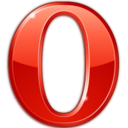 Opera
Opera
 Safari
Safari